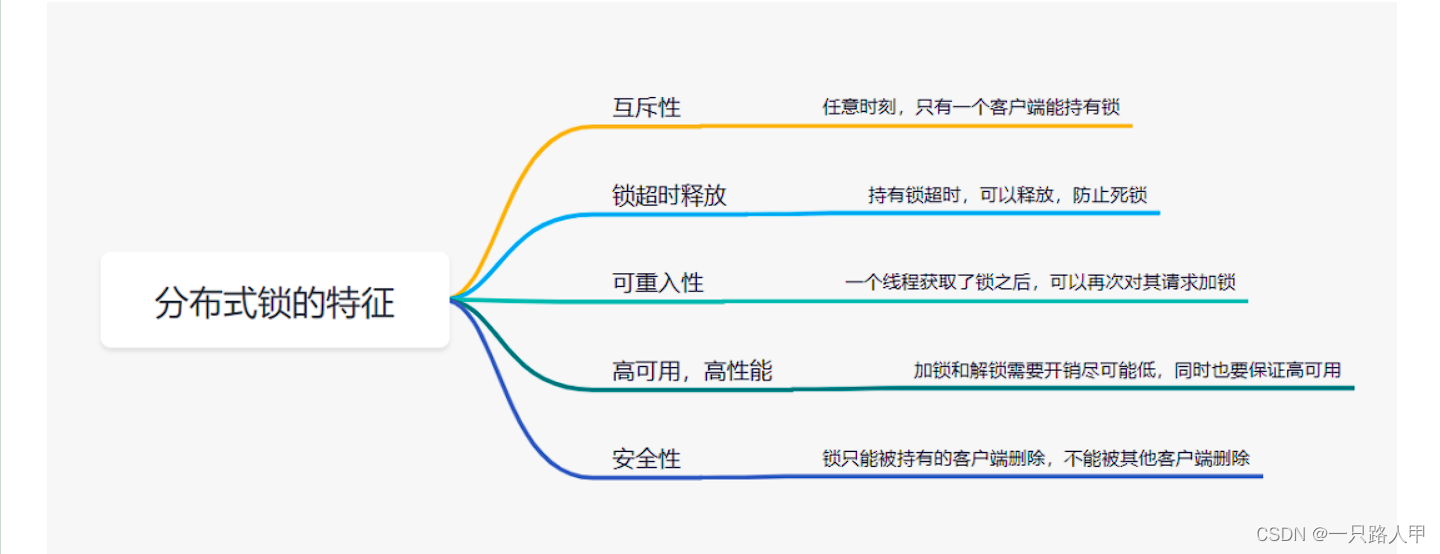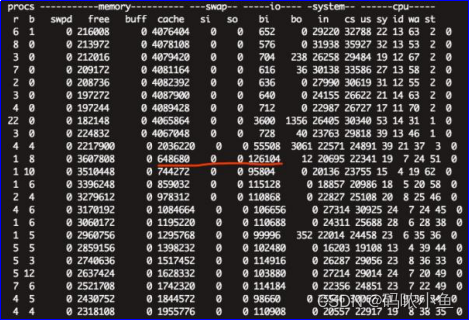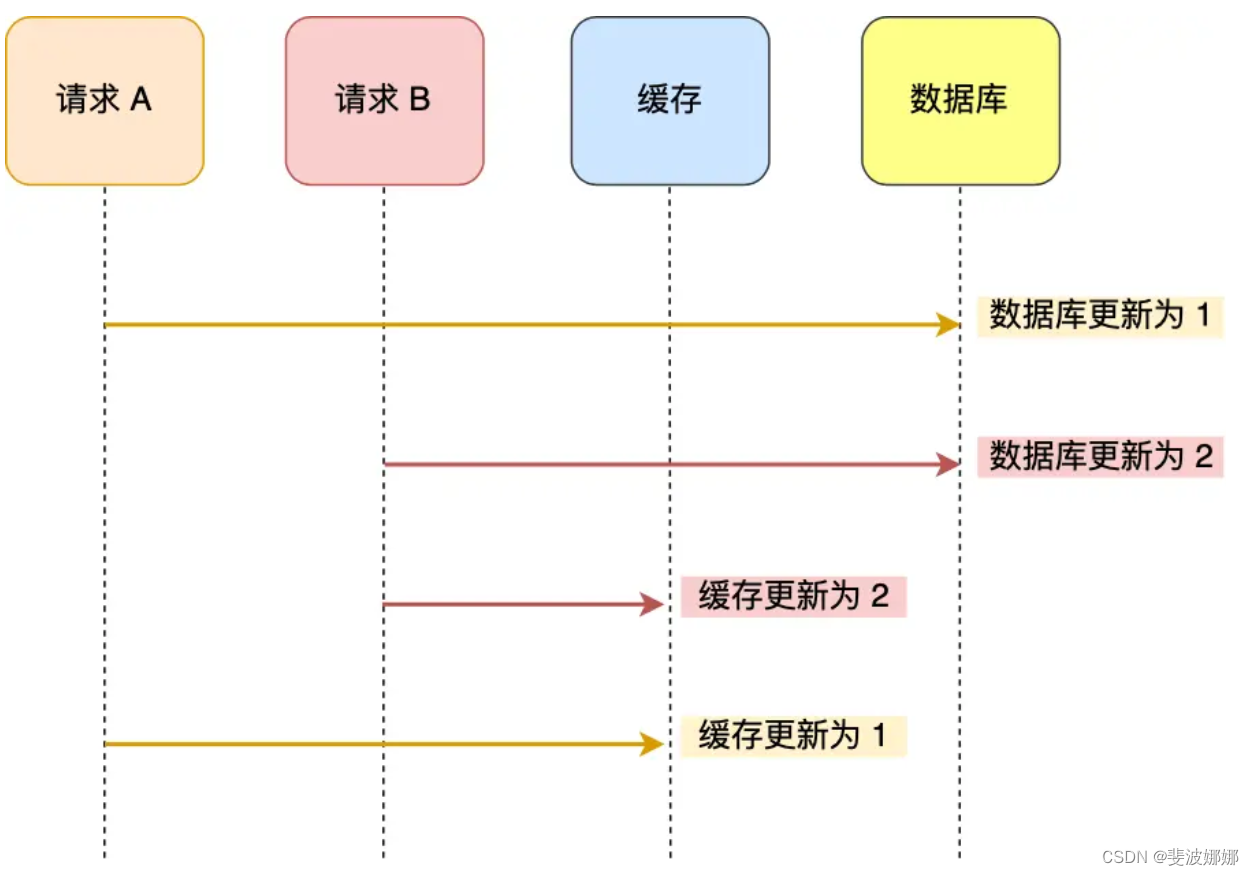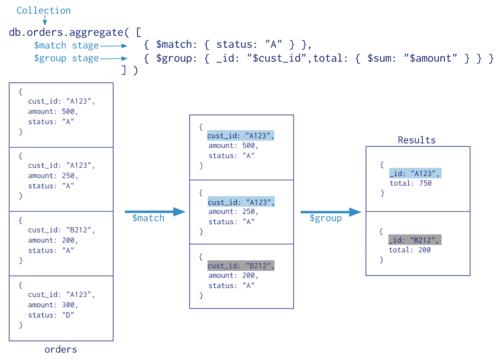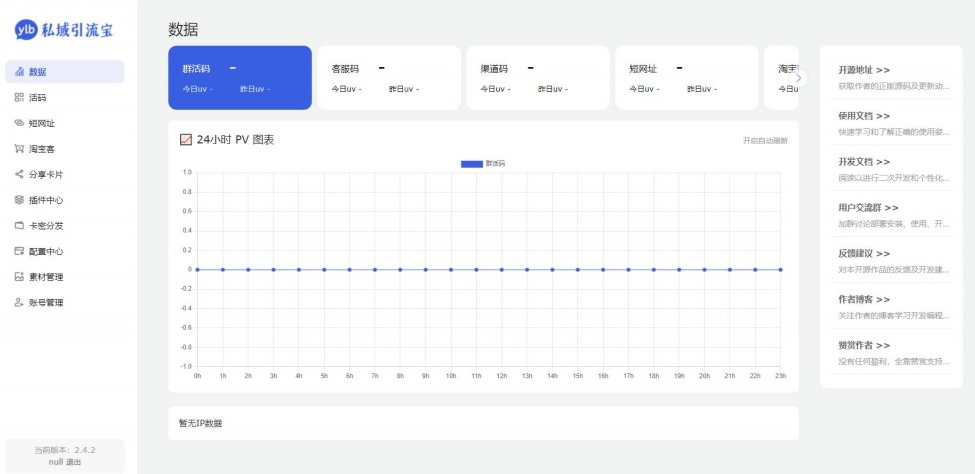一、安装Docker
下载链接:https://docs.docker.com/desktop/install/mac-install/

(图片来源网络,侵删)
二、安装ollama
1.下载链接:https://ollama.com/download
2.打开终端执行,下载Llama3模型
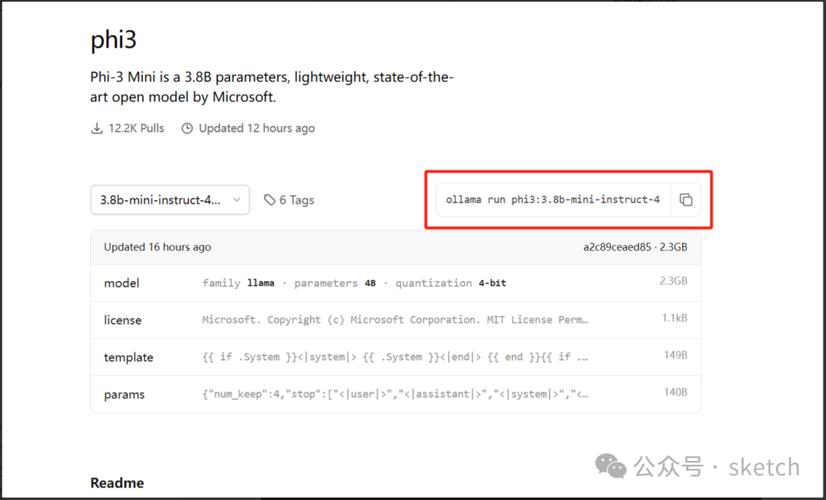
(图片来源网络,侵删)
ollama run llama3
3.安装Enchanted
下载链接:https://Github.com/AugustDev/enchanted
三、使用docker安装AnythingLLM
1.拉取镜像,终端执行
docker pull mintplexlabs/anythingllm
2.终端执行,STORAGE_LOCATION路径为自己定义的路径,然后访问:http://localhost:3001/就可以访问anythingLLM了
export STORAGE_LOCATION=/Users/lishihao/linkpath/anythingllm && \
mkdir -p $STORAGE_LOCATION && \
touch "$STORAGE_LOCATION/.env" && \
docker run -d -p 3001:3001 \
--cap-add SYS_ADMIN \
-v ${STORAGE_LOCATION}:/app/server/storage \
-v ${STORAGE_LOCATION}/.env:/app/server/.env \
-e STORAGE_DIR="/app/server/storage" \
mintplexlabs/anythingllm
3.配置ollama
docker启动,所以ollama url要设置成:http://host.docker.internal:11434