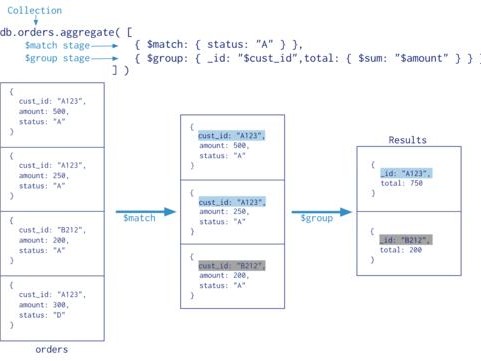单元测试是软件开发过程中的一种验证手段,它针对最小的可测试部分(通常是函数或方法)进行检查和验证。其实单元测试还是挺重要的,不过国内很多公司的项目其实并没有做好单元测试,或者根本就没做单元测试,原因可能是项目周期比较紧张,开发时间不充足,所以就省略了单元测试,也有可能是领导不重视单元测试。之前工作中做单元测试主要用到JUnit和TestNG,做覆盖统计主要用的JaCoCo。不过本篇主要总结JUnit5的知识点及用法。JUnit5官网:JUnit 5
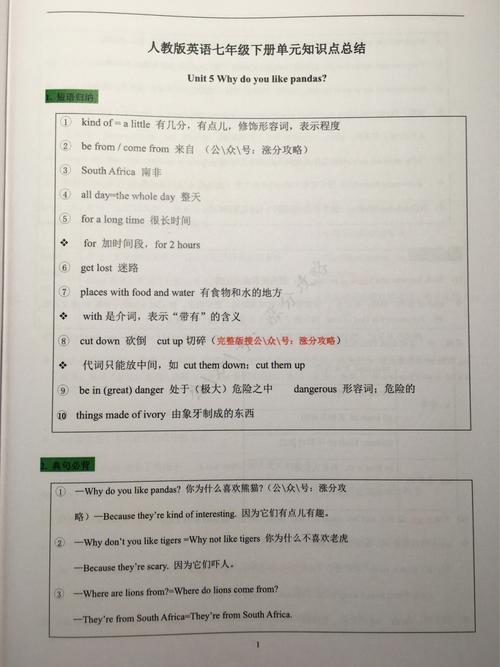
目录
1.Junit5简介和环境搭建
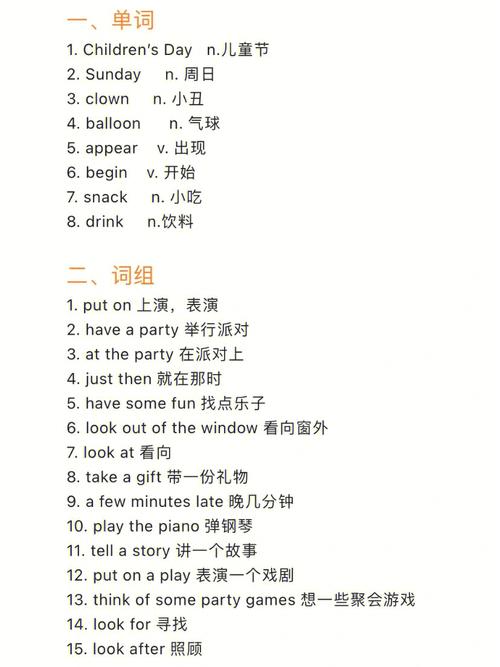
2.JUnit 5 的主要注解
3.JUnit 5 断言(Assertions)
4.JUnit 5 测试方法
5. JUnit 5 测试执行控制
6.JUnit 5 测试输出
7.JUnit 5 测试辅助功能
8.JUnit 5 错误处理和异常测试
9.JUnit 5 测试依赖注入
10.JUnit 5 测试监听器
11.JUnit 5 测试配置
12. JUnit 5 测试动态生成
13.JUnit 5 测试参数化
14.JUnit 5 测试并行执行
15.JUnit 5 测试可读性
16.JUnit 5 测试条件
17.Spring Boot项目集成Junit5
1.Junit5简介和环境搭建
| 特性 | 描述 |
|---|---|
| JUnit 5 架构 | JUnit 5 由三个主要模块组成:JUnit Platform、JUnit Jupiter 和 JUnit Vintage。 |
| JUnit Platform | 提供了一个测试框架的运行时平台,允许IDE和构建工具在JVM上启动和请求测试。 |
| JUnit Jupiter | 提供了新的编程模型和扩展模型,用于编写测试。 |
| JUnit Vintage | 允许JUnit 5运行JUnit 3和JUnit 4的测试。 |
| 环境搭建 | 使用Maven或Gradle将JUnit 5添加到项目中。 |
环境搭建:
使用Maven或Gradle将JUnit 5添加到项目中。
org.junit.jupiter junit-jupiter-api 5.7.0 test
2.JUnit 5 的主要注解
| 注解 | 描述 | 代码示例 |
|---|---|---|
| @BeforeEach | 在每个测试方法执行之前运行的方法。 | @BeforeEach
public void init() {
...
} |
| @AfterEach | 在每个测试方法执行之后运行的方法。 | @AfterEach public void tearDown() { ... } |
| @BeforeAll | 在所有测试方法执行之前,整个类中只运行一次。 | @BeforeAll public static void setUpBeforeClass() { ... } |
| @AfterAll | 在所有测试方法执行之后,整个类中只运行一次。 | @AfterAll public static void tearDownAfterClass() { ... } |
| @Test | 标记一个方法为测试方法。 | @Test public void myTestMethod() { ... } |
| @RepeatedTest | 允许测试方法重复执行指定次数。 | @RepeatedTest(10) public void repeatedTestMethod() { ... } |
| @ParameterizedTest | 用于参数化测试。 | @ParameterizedTest public void parameterizedTestMethod(int param) { ... } |
| @MethodSource | 与@ParameterizedTest一起使用,提供测试参数。 | @MethodSource("parameters")
public void parameterizedTestMethod(int param) {
...
}
static Stream parameters() {
return Stream.of(new Object[]{1});
} |
3.JUnit 5 断言(Assertions)
| 断言方法 | 描述 | 代码示例 |
|---|---|---|
| assertAll() | 允许组合多个断言,如果任何一个断言失败,测试会立即失败。 | assertAll("Test Group", () -> assertEquals(2, 1 + 1), () -> assertEquals("foo", "bar")); |
| assertNotNull() | 验证对象不是null。 | assertNotNull("Object should not be null", myObject); |
| assertNull() | 验证对象是null。 | assertNull("Object should be null", myObject); |
| assertTrue() | 验证条件为true。 | assertTrue("Should be true", condition); |
| assertFalse() | 验证条件为false。 | assertFalse("Should be false", condition); |
| assertEquals() | 验证两个值是否相等。 | assertEquals(2, 1 + 1); |
| assertNotEquals() | 验证两个值是否不相等。 | assertNotEquals("Should not be equal", 2, 3); |
| assertSame() | 验证两个引用是否指向同一个对象。 | Object obj1 = new Object(); Object obj2 = obj1; assertSame(obj1, obj2); |
| assertNotSame() | 验证两个引用是否指向不同的对象。 | assertNotSame("Should not be same", obj1, obj2); |
以上是JUnit 5中常用的断言方法,它们帮助开发者验证测试用例中的预期结果是否符合实际结果。
4.JUnit 5 测试方法
| 特性 | 描述 | 代码示例 |
|---|---|---|
| 测试方法 | 使用@Test注解标记的方法,JUnit 5将自动运行这些方法作为测试。 | @Test public void testMethod() { ... } |
| 测试方法参数 | 测试方法可以接收参数,如测试数据。 | @ParameterizedTest public void testMethod(String data) { ... } |
| 超时测试 | 使用@Timeout注解设置测试方法的最大执行时间。 | @Test @Timeout(value = 500, unit = TimeUnit.MILLISECONDS) public void testMethod() { ... } |
| 动态测试 | 使用@DynamicTest注解创建动态生成的测试。 | @TestFactory
Stream dynamicTestsStream() {
return Stream.of("Test1", "Test2") .map(data -> DynamicTest.dynamicTest(data, () -> {
...
}
));
} |
| 条件测试 | 使用@EnabledIf或@DisabledIf注解根据条件启用或禁用测试。 | @EnabledIf("expression") @Test public void testMethod() { ... } |
5. JUnit 5 测试执行控制
| 控制方式 | 描述 | 代码示例 |
|---|---|---|
| 标签(Tags) | 使用@Tag注解给测试分类,可以通过标签过滤运行特定测试。 | @Tag("fast") @Test public void fastTestMethod() { ... } |
| 测试配置(Test Configuration) | 使用@TestInstance注解控制测试方法的生命周期。 | @TestInstance(TestInstance.Lifecycle.PER_CLASS) public class MyTestClass { ... } |
| 测试筛选器(Test Filters) | 使用JUnit 5的内置筛选器来选择要运行的测试。 | 在命令行中使用 -@include 或 --exclude 选项。 |
| 测试依赖(Test Dependencies) | 使用@ExtendWith注解定义测试类或方法的依赖关系。 | @ExtendWith(CustomExtension.class) public class MyTestClass { ... } |
| 重复测试(Repeated Tests) | 使用@RepeatedTest注解让测试方法重复执行。 | @RepeatedTest(5) public void repeatedTestMethod() { ... } |
| 参数化测试(Parameterized Tests) | 使用@ParameterizedTest和@MethodSource注解执行参数化测试。 | @ParameterizedTest @MethodSource("dataProvider") public void parameterizedTest(int param) { ... } static Stream dataProvider() { return Stream.of(1, 2, 3); } |
| 临时文件夹(Temporary Folders) | 使用@TempDir注解为测试方法提供临时文件夹路径。 | @Test public void testWithTempFolder(@TempDir Path tempDir) { ... } |
以上是JUnit 5中测试执行控制的一些关键特性,它们允许开发者更灵活地控制测试的执行流程和条件。
6.JUnit 5 测试输出
| 特性 | 描述 | 代码示例 |
|---|---|---|
| 断言消息 | 使用断言方法的重载版本,提供自定义的失败消息。 | assertEquals("List should contain 'B'", "A", list.get(1)); |
| 日志记录 | 使用@LogMessageRule注解捕获日志消息。 | @Rule public LogMessageRule rule = new LogMessageRule(); @Test public void testLogCapture() { rule.expect(WARNING); logger.warn("This is a warning message"); } |
| 测试输出(Test Output) | 使用@TestInfo获取测试信息,如测试方法名称、显示名称等。 | @Test public void testWithTestInfo(TestInfo testInfo) { System.out.println("Running test: " + testInfo.getDisplayName()); } |
| 测试模板方法(Test Template Methods) | 使用@TestTemplate注解定义模板方法,结合@ExtendWith注解使用。 | @TestTemplate public void testTemplateMethod(MyCustomExtension ext) { ... } @ExtendWith(MyCustomExtension.class) public void extendWithMethod() { ... } |
| 动态测试(Dynamic Tests) | 生成动态测试用例,返回Stream的DynamicTest。 | @TestFactory Stream dynamicTests() { return Stream.of("A", "B", "C") .map(input -> DynamicTest.dynamicTest(input, () -> assertEquals(1, input.length()))); } |
7.JUnit 5 测试辅助功能
| 功能 | 描述 | 代码示例 |
|---|---|---|
| 假设(Assumptions) | 使用假设来避免在不满足特定条件时执行测试。 | assumeTrue("This test assumes JDK 11 or higher", javaVersion >= 11); |
| 测试时钟(Test Clock) | 使用@MockClock注解模拟时间,用于时间相关的测试。 | @Test @MockClock("12:00:00") public void testWithMockClock() { ... } |
| 测试资源(Test Resources) | 使用@RegisterExtension注解注册测试资源,如临时文件、数据库连接等。 | @RegisterExtension public TemporaryFolder folder = new TemporaryFolder(); @Test public void testWithTemporaryFolder() { Path path = folder.getRoot().toPath(); ... } |
| 测试规则(Test Rules) | 使用测试规则来为测试方法提供额外的行为,如日志捕获、重复测试等。 | @Rule public TestRule logWatcher = new LogWatcher(); @Test public void testWithLogWatcher() { ... } |
| 条件测试(Conditional Tests) | 根据系统属性或环境变量的条件执行测试。 | @EnabledIfEnvironment("os.name == 'Windows 10'") @Test public void windows10OnlyTest() { ... } |
| 测试配置参数(Test Configuration Parameters) | 从命令行或配置文件中读取参数,并在测试中使用。 | @Test public void testWithConfigurationParameter(@ConfiguredParameter("timeout") int timeout) { ... } |
| 测试模板方法(Test Template Methods) | 允许为测试提供自定义的执行逻辑。 | @TestTemplate public void testTemplateMethod(MyCustomExtension ext) { ... } @ExtendWith(MyCustomExtension.class) public void extendWithMethod() { ... } |
这些辅助功能增强了JUnit 5的测试能力,使得测试更加灵活和强大
8.JUnit 5 错误处理和异常测试
| 特性 | 描述 | 代码示例 |
|---|---|---|
| 期望异常(Expected Exceptions) | 使用assertThrows来验证方法是否抛出了特定的异常。 | Assertions.assertThrows(IllegalArgumentException.class, () -> { throw new IllegalArgumentException("bad argument"); }); |
| 异常测试(Exception Testing) | 使用@Test注解的expectedExceptions属性来测试预期的异常。 | @Test(expectedExceptions = ArithmeticException.class) public void testDivideByZero() { int i = 1 / 0; } |
| 断言异常内容(Asserting Exception Content) | 捕获异常并验证其内容,如消息或原因。 | Exception exception = assertThrows(IllegalArgumentException.class, () -> { throw new IllegalArgumentException("error"); }); assertEquals("error", exception.getMessage()); |
| 错误收集(Error Collecting) | 使用assertAll来执行多个断言,即使其中一个失败,其他断言也会继续执行。 | assertAll("test", () -> assertEquals(2, 1 + 1), () -> assertThrows(RuntimeException.class, () -> { throw new RuntimeException(); })); |
| 软断言(Soft Assertions) | 使用软断言来收集多个失败的断言,而不是在第一个失败时立即停止测试。 | SoftAssertions softly = new SoftAssertions(); softly.assertThat(codePointBefore('a')).isEqualTo(-1); softly.assertThat(codePointBefore('A')).isEqualTo(-1); softly.assertAll(); |
这些特性帮助开发者更好地处理测试中的异常情况,确保测试的准确性和健壮性。
9.JUnit 5 测试依赖注入
| 特性 | 描述 | 代码示例 |
|---|---|---|
| 构造器注入 | 使用@Autowired注解在测试类构造器中注入依赖。 | @SpringBootTest public class MySpringBootTest { @Autowired private MyService service; } |
| 字段注入 | 使用@Inject注解在字段上注入依赖。 | public class MyTestClass { @Inject private MyService service; } |
| 方法参数注入 | 使用@InjectMocks注解在测试方法的参数上注入依赖。 | @Test public void testMethod(@Mocked MyDependency dependency) { ... } |
| 模块化测试 | 使用@ExtendWith注解和自定义扩展来模块化测试逻辑。 | @ExtendWith(MyExtension.class) public class MyTestClass { ... } |
| 测试实例化 | 使用@TestInstance注解控制测试类的实例化方式。 | @TestInstance(TestInstance.Lifecycle.PER_CLASS) public class MyTestClass { ... } |
| 测试上下文管理 | 使用@TestInfo获取测试上下文信息,如测试方法名称、测试类等。 | public class MyTestClass { @Test public void testMethod(TestInfo testInfo) { System.out.println(testInfo.getDisplayName()); } } |
依赖注入是现代测试框架中的重要特性,它允许测试代码更加模块化和可重用。JUnit 5通过集成Spring等框架,提供了强大的依赖注入支持。
10.JUnit 5 测试监听器
| 特性 | 描述 | 代码示例 |
|---|---|---|
| 监听器(Listeners) | 使用@ExtendWith注解添加监听器,监听测试的生命周期事件。 | @ExtendWith(MyTestWatcher.class) public class MyTestClass { ... } |
| 测试执行监听器(Test Execution Listeners) | 实现TestExecutionListener接口,监听测试的执行过程。 | public class MyTestExecutionListener implements TestExecutionListener { ... } |
| 测试实例监听器(Test Instance Listeners) | 实现TestInstanceListener接口,监听测试实例的创建和生命周期。 | public class MyTestInstanceListener implements TestInstanceListener { ... } |
| 测试生命周期监听器(Test Lifecycle Listeners) | 实现TestLifecycleListener接口,监听测试的整个生命周期。 | public class MyTestLifecycleListener implements TestLifecycleListener { ... } |
| 测试失败监听器(Test Failure Listeners) | 实现TestFailureListener接口,监听测试失败事件。 | public class MyTestFailureListener implements TestFailureListener { ... } |
| 测试告警监听器(Test Alerting Listeners) | 实现TestAlerting接口,对测试失败进行告警。 | public class MyTestAlerting implements TestAlerting { ... } |
测试监听器是JUnit 5中用于监听和响应测试事件的强大机制,它们可以用来扩展JUnit 5的功能,如测试报告生成、性能监控等。
11.JUnit 5 测试配置
| 配置项 | 描述 | 使用示例 |
|---|---|---|
| 全局配置 | 通过junit-platform.properties文件进行全局配置。 | junit.jupiter.conditions.include-classes-with-at-least-one-method = true |
| 测试方法配置 | 使用注解在测试方法上指定配置。 | @Test @DisplayName("A test with custom display name") void testMethod() { ... } |
| 测试类配置 | 使用注解在测试类上指定配置。 | @TestInstance(TestInstance.Lifecycle.PER_CLASS) public class MyTestClass { ... } |
| 测试模板配置 | 使用注解在测试模板方法上指定配置。 | @TestTemplate public void testTemplate() { ... } |
| 参数化测试配置 | 使用注解在参数化测试方法上指定配置。 | @ParameterizedTest(name = "{index} => {0} + {1} = {2}") @MethodSource("dataProvider") void parameterizedTest(int a, int b, int expected) { ... } |
| 测试过滤器配置 | 使用注解或命令行参数来过滤测试。 | 在命令行中使用 --filter 选项。 |
| 测试重复配置 | 使用注解在测试方法上指定重复次数。 | @RepeatedTest(3) void repeatedTestMethod() { ... } |
| 测试超时配置 | 使用注解在测试方法上指定执行超时时间。 | @Test @Timeout(duration = 500, unit = TimeUnit.MILLISECONDS) void testMethod() { ... } |
测试配置是JUnit 5中用于定制测试行为的重要特性,它允许开发者根据需要调整测试的执行方式。
12. JUnit 5 测试动态生成
| 特性 | 描述 | 代码示例 |
|---|---|---|
| 动态测试(Dynamic Tests) | 允许在测试执行期间动态生成测试用例。 | @TestFactory Stream dynamicTests() { return Stream.of("foo", "bar") .map(s -> DynamicTest.dynamicTest(s, () -> assertNotEquals(0, s.length()))); } |
| 测试工厂(Test Factories) | 创建动态测试的方法,可以返回Stream或Iterable的DynamicTest。 | @TestFactory Stream dynamicTestsWithStream() { return Stream.of(1, 2, 3) .map(i -> DynamicTest.dynamicTest("Test with " + i, () -> {})); } |
| 测试模板方法(Test Template Methods) | 使用模板方法来定义测试逻辑,并通过扩展执行不同的测试用例。 | @TestTemplate void testWithCustomProvider(Object o) { ... } @ExtendWith(CustomProviderExtension.class) void extendWithCustomProvider() { ... } |
| 测试扩展(Test Extensions) | 自定义扩展可以介入测试执行的各个阶段,实现自定义逻辑。 | public class CustomExtension implements TestExecutionListener { ... } |
动态生成测试用例是JUnit 5中一个强大的特性,它允许开发者根据需要灵活地生成测试用例,从而提高测试的复用性和灵活性。
13.JUnit 5 测试参数化
| 特性 | 描述 | 代码示例 |
|---|---|---|
| 参数化测试(Parameterized Tests) | 允许为单个测试方法提供多个输入参数。 | @ParameterizedTest @MethodSource("numbersProvider") void parameterizedTest(int number) { ... } static Stream numbersProvider() { return Stream.of(1, 2, 3); } |
| 方法源(Method Source) | 提供测试参数的来源,可以是静态方法或字段。 | static Stream numbersProvider() { return Stream.of(Arguments.of(1), Arguments.of(2), Arguments.of(3)); } |
| CSV源(CSV Source) | 使用CSV格式的字符串直接提供测试参数。 | @ParameterizedTest @CsvSource({ "1, 2, 3", "4, 5, 6" }) void parameterizedTest(int a, int b, int c) { ... } |
| 对象数组源(Object Array Source) | 使用对象数组直接提供测试参数。 | @ParameterizedTest @ArgumentsSource(ObjectArraySource.class) void parameterizedTest(String data) { ... } |
| 自定义提供器(Custom Providers) | 创建自定义的参数提供器来生成测试参数。 | public class CustomProvider implements ArgumentsProvider { public Stream |