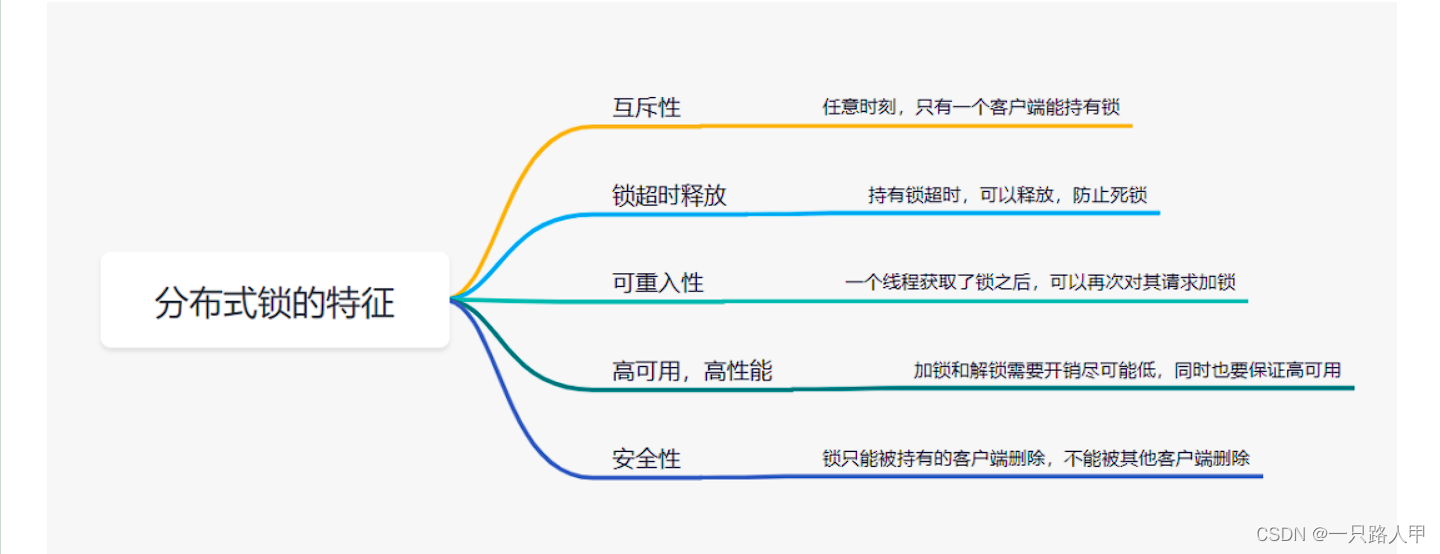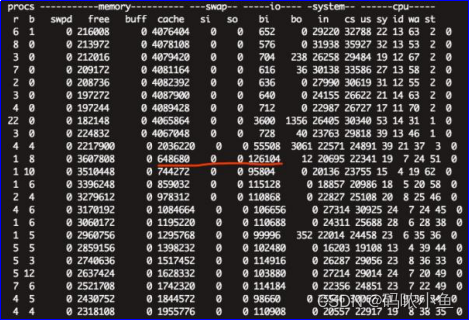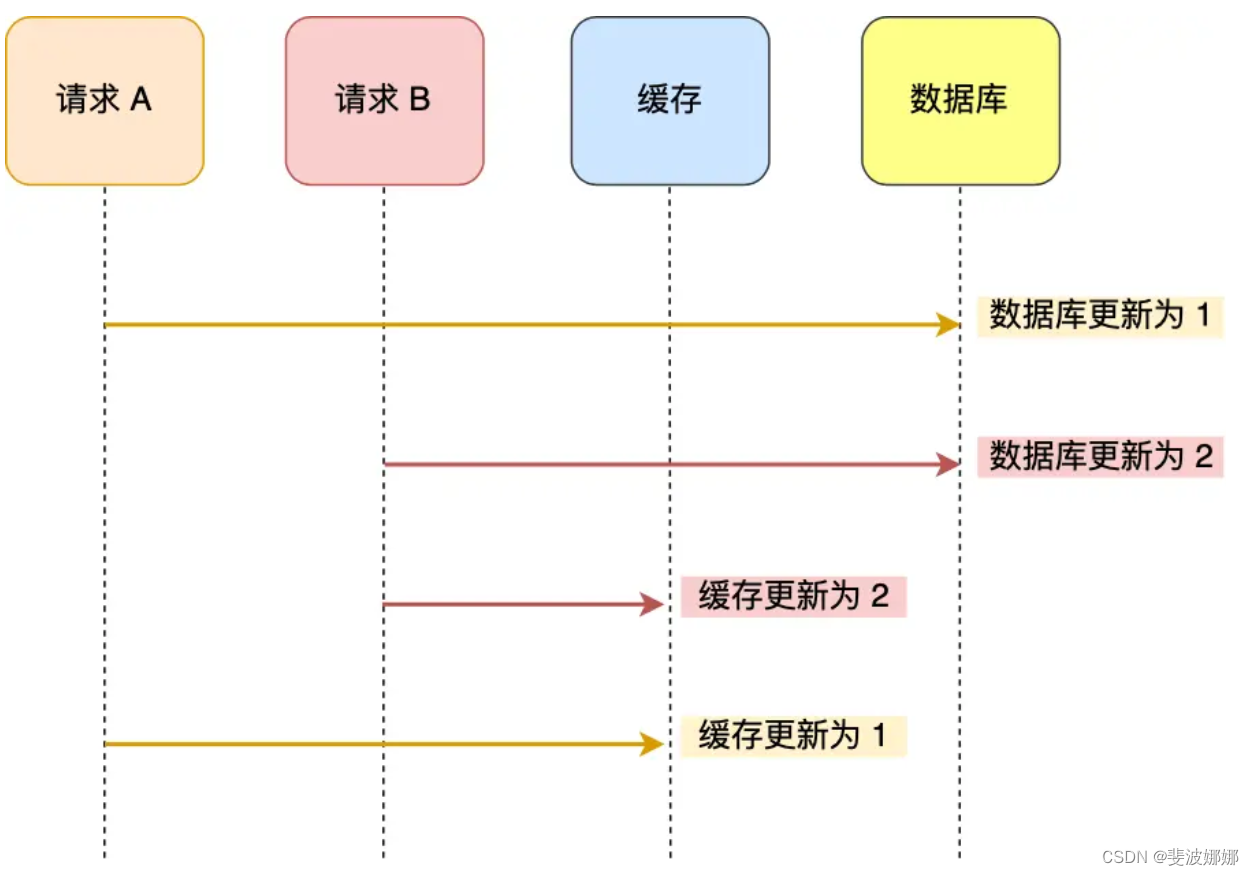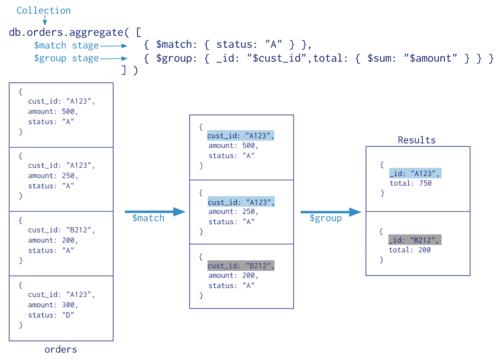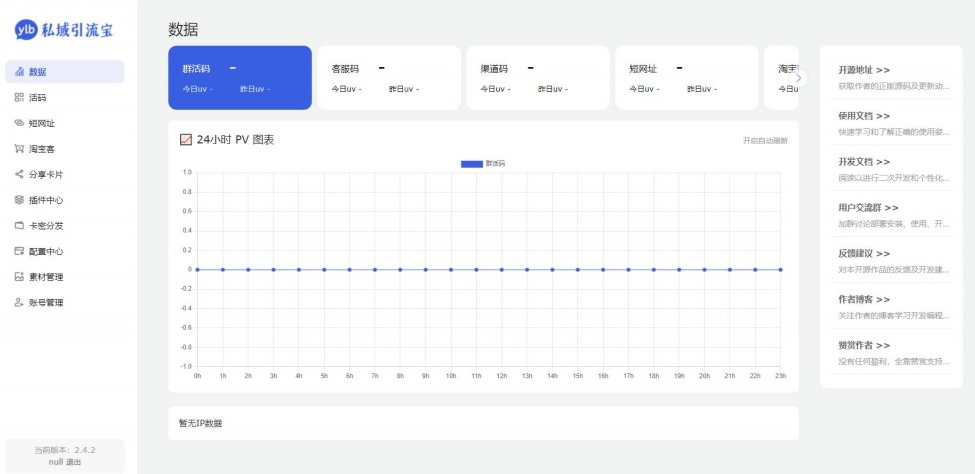一.安装及使用Pinia
1.安装Pinia两种方式都可,根据个人习惯来
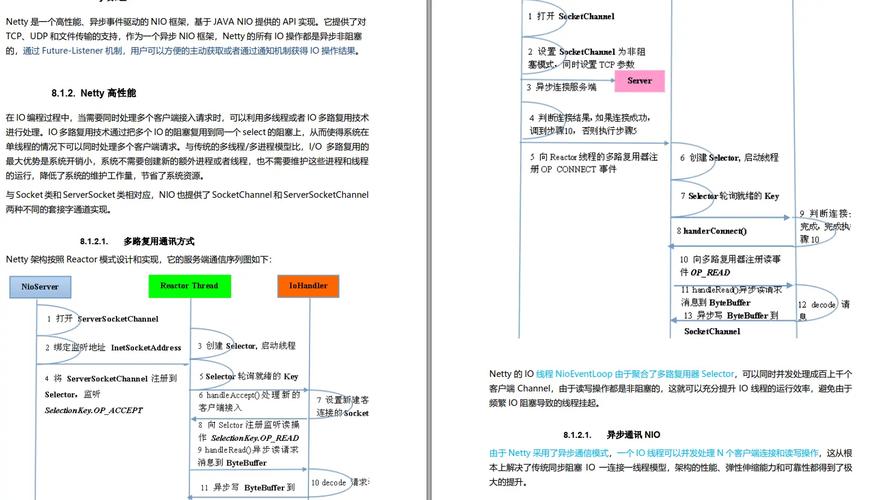
npm install pinia yarn add pinia
2.在main.ts 中引入并挂载到根实例
// src/main.ts
import { createApp } from 'vue'
import App from './App.vue'
import { createPinia } from 'pinia'
// 创建Vue应用实例
// 实例化 Pinia
// 以插件形式挂载Pinia实例
createApp(App).use(createPinia()).mount('#app')
3.src目录下新建store/study/index.js并写入

Store 是用defineStore()定义的,它的第一个参数是一个独一无二的id,也是必须传入的,Pinia 将用它来连接 store 和 devtools。
defineStore()第二个参数可接受两类值:Setup函数或Options对象
state 属性: 用来存储全局的状态的,这里边定义的,就可以是为SPA里全局的状态了。
getters属性:用来监视或者说是计算状态的变化的,有缓存的功能。
actions属性:对state里数据变化的业务逻辑,需求不同,编写逻辑不同。说白了就是修改state全局状态数据的。
第一种Options式写法:
import { defineStore } from 'pinia'
// `defineStore()` 的返回值命名最好使用 store 的名字,同时以 `use` 开头且以 `Store` 结尾
export const useStudyStore = defineStore('studyId', {
state: () => {
return {
counter: 0,
}
},
getters:{},
actions:{}
})
在Options式中:Store 的数据(data),getters 是 Store 的计算属性(computed),而actions则是 Store 的方法(methods)。
第二种Setup式写法:
import { defineStore } from 'pinia'
// `defineStore()` 的返回值命名最好使用 store 的名字,同时以 `use` 开头且以 `Store` 结尾
export const useStudyStore = defineStore('studyId', ()=>{
const count = ref(0)
const name = ref('Ghmin')
const computedTest= computed(() => count.value * 99)
function int() {
count.value++
}
return { count, name, computedTest, int}
})
在Setup式中:ref()成为state属性,computed()变成getters,function变成actions
4.使用Store
使用上面两种方式其中一种后,便可以在组件中使用Store了。
import { useStudyStore } from '@/stores/study'
const store = useStudyStore();
二.具体使用及属性与方法
1.定义数据
import { defineStore } from 'pinia'
export const useStudyStore = defineStore('studyId', {
state: () => {
return {
name: 'Ghmin',
num:0
}
},
})
2.组件中使用
vue组件
{{ name }} import { useStudyStore } from '@/stores/study' const store = useStudyStore(); let { name } = store;
注:pinia可以直接修改state数据,无需像vuex一样通过mutations才可以修改,所以上面的let { name } = store 这种解构是不推荐的,因为它破坏了响应性。
而为了从 Store 中提取属性,同时保持其响应性,这里需要使用storeToRefs(),它将为每个响应性属性创建引用。当你只使用 Store 的状态而不调用任何action时,它会非常有用。使用方法如下
vue组件
{{ name }} //这里需要先引入 import { storeToRefs } from 'pinia' import { useStudyStore } from '@/stores/study' const store = useStudyStore(); //这样解构的属性将保持响应性 let { name } = storeToRefs(store); // name.value 可以直接修改到Store中存储的值
如果有多条数据要更新状态,推荐使用$patch方式更新。因为Pinia的官方网站,已经明确表示$ patch的方式是经过优化的,会加快修改速度,对程序的性能有很大的好处。
A组件
{{ num}} {{ arr }} 按钮 import { storeToRefs } from 'pinia' import { useStudyStore } from '@/stores/study' const store = useStudyS let { num,arr } = storeToRefs(store); const btn = ()=>{ //批量更新 store.$patch(state=>{ state.num++; state.arr.push({name:'Ghmin'}); }) }
actions:对state里数据变化的业务逻辑,需求不同,编写逻辑不同。说白了就是修改state全局状态数据的。
import { defineStore } from 'pinia'
export const useStudyStore = defineStore('studyId', {
state: () => {
return {
num: 0
}
},
getters:{},
actions:{
changeNum( val ){
this.num+= val;
}
}
})
使用actions
{{ num}}
加99
import { storeToRefs } from 'pinia'
import { useStudyStore } from '@/stores/study'
const store = useStudyStore();
let { num} = storeToRefs(store);
const add = ()=>{
store.changeNum(10);
}
getters:和vuex的getters几乎类似,用来监视或者说是计算状态的变化的,有缓存的功能。
import { defineStore } from 'pinia'
export const useStudyStore = defineStore('studyId', {
state: () => {
return {
num: 0,
}
},
getters:{
numGetters(){
return this.counter + 999;
}
},
actions:{}
})
getters的使用
{{ num}}
{{ numGetters}}
import { storeToRefs } from 'pinia'
import { useStudyStore } from '@/stores/study'
const store = useStudyStore();
let { num,numGetters} = storeToRefs(store);
三.数据持久化存储
使用pinia-plugin-persist实现数据持久化存储,具体使用请跳转Pinia持久化存储
数据持久化存储