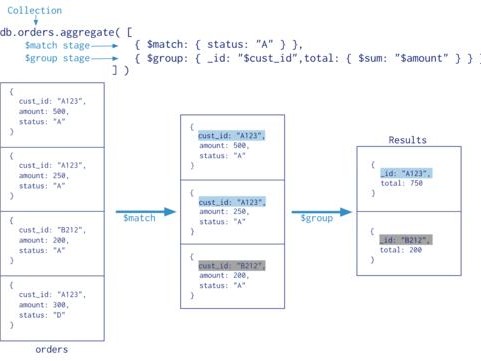实现步骤:
- build.gradle下导入相关依赖
//数据解析 implementation 'com.google.code.gson:gson:2.8.9' //图片加载 implementation 'com.github.bumptech.glide:glide:4.16.0' //网络请求 implementation 'com.squareup.okhttp3:okhttp:4.11.0'
- AndroidManifest.xml 加入网络权限和 application节点下设置
注意事项:在手机高版本中,需要在application节点下设置 android:networkSecurityConfig=“@xml/network_security_config”
network_security_config.xml文件如下
- 编写activity_news.xml新闻主页面
- 根据网络返回数据编写NewsInfo实体类
public class NewsInfo { private String reason; private ResultBean result; private Integer error_code; public String getReason() { return reason; } public void setReason(String reason) { this.reason = reason; } public ResultBean getResult() { return result; } public void setResult(ResultBean result) { this.result = result; } public Integer getError_code() { return error_code; } public void setError_code(Integer error_code) { this.error_code = error_code; } public static class ResultBean { private String stat; private List data; private String page; private String pageSize; public String getStat() { return stat; } public void setStat(String stat) { this.stat = stat; } public List getData() { return data; } public void setData(List data) { this.data = data; } public String getPage() { return page; } public void setPage(String page) { this.page = page; } public String getPageSize() { return pageSize; } public void setPageSize(String pageSize) { this.pageSize = pageSize; } public static class DataBean { private String uniquekey; private String title; private String date; private String category; private String author_name; private String url; private String thumbnail_pic_s; private String is_content; private String thumbnail_pic_s02; public String getUniquekey() { return uniquekey; } public void setUniquekey(String uniquekey) { this.uniquekey = uniquekey; } public String getTitle() { return title; } public void setTitle(String title) { this.title = title; } public String getDate() { return date; } public void setDate(String date) { this.date = date; } public String getCategory() { return category; } public void setCategory(String category) { this.category = category; } public String getAuthor_name() { return author_name; } public void setAuthor_name(String author_name) { this.author_name = author_name; } public String getUrl() { return url; } public void setUrl(String url) { this.url = url; } public String getThumbnail_pic_s() { return thumbnail_pic_s; } public void setThumbnail_pic_s(String thumbnail_pic_s) { this.thumbnail_pic_s = thumbnail_pic_s; } public String getIs_content() { return is_content; } public void setIs_content(String is_content) { this.is_content = is_content; } public String getThumbnail_pic_s02() { return thumbnail_pic_s02; } public void setThumbnail_pic_s02(String thumbnail_pic_s02) { this.thumbnail_pic_s02 = thumbnail_pic_s02; } } } }- 创建新闻NewsListAdapter适配器
public class NewsListAdapter extends RecyclerView.Adapter { private List mDataBeanList = new ArrayList(); private Context mContext; public NewsListAdapter(Context context) { this.mContext = context; } /** * 为adapter 设置数据源 */ public void setListData(List list) { this.mDataBeanList = list; //一定要调用 notifyDataSetChanged(); } @NonNull @Override public MyHolder onCreateViewHolder(@NonNull ViewGroup parent, int viewType) { //加载布局文件 View view = LayoutInflater.from(parent.getContext()).inflate(R.layout.new_item, null); return new MyHolder(view); } @Override public void onBindViewHolder(@NonNull MyHolder holder, int position) { NewsInfo.ResultBean.DataBean dataBean = mDataBeanList.get(position); //设置数据 holder.author_name.setText(dataBean.getAuthor_name()); holder.title.setText(dataBean.getTitle()); holder.date.setText(dataBean.getDate()); //加载图片 Glide.with(mContext).load(dataBean.getThumbnail_pic_s()).error(R.mipmap.img_error).into(holder.thumbnail_pic_s); } @Override public int getItemCount() { return mDataBeanList.size(); } static class MyHolder extends RecyclerView.ViewHolder { ImageView thumbnail_pic_s; TextView title; TextView author_name; TextView date; public MyHolder(@NonNull View itemView) { super(itemView); thumbnail_pic_s = itemView.findViewById(R.id.thumbnail_pic_s); title = itemView.findViewById(R.id.title); author_name = itemView.findViewById(R.id.author_name); date = itemView.findViewById(R.id.date); } } }- 编写new_item.xml 新闻布局文件
- 新闻NewsActivity实现过程
public class NewsActivity extends AppCompatActivity { private static String URL = "http://v.juhe.cn/toutiao/index?key=b6527106fa4e66a226b5b923d2a8b711&type=yule"; private RecyclerView mRecyclerView; private NewsListAdapter mNewsListAdapter; private Handler mHandler = new Handler(Looper.getMainLooper()) { @Override public void handleMessage(@NonNull Message msg) { if (msg.what == 100) { String data = (String) msg.obj; NewsInfo newsInfo = new Gson().fromJson(data, NewsInfo.class); //刷新适配器 if (null!=mNewsListAdapter){ mNewsListAdapter.setListData(newsInfo.getResult().getData()); } } } }; @Override protected void onCreate(Bundle savedInstanceState) { super.onCreate(savedInstanceState); setContentView(R.layout.activity_news); //初始化控件 mRecyclerView = findViewById(R.id.recyclerView); //初始化适配器 mNewsListAdapter = new NewsListAdapter(NewsActivity.this); //绑定适配器 mRecyclerView.setAdapter(mNewsListAdapter); getHttpData(); } private void getHttpData() { //创建OkHttpClient对象 OkHttpClient okHttpClient = new OkHttpClient(); //构构造Request对象 Request request = new Request.Builder() .url(URL) .get() .build(); //通过OkHttpClient和Request对象来构建Call对象 Call call = okHttpClient.newCall(request); //通过Call对象的enqueue(Callback)方法来执行异步请求 call.enqueue(new Callback() { @Override public void onFailure(@NonNull Call call, @NonNull IOException e) { Log.d("-------------", "onFailure: "+e.toString()); } @Override public void onResponse(@NonNull Call call, @NonNull Response response) throws IOException { // Log.d("--------------", "onResponse: " + response.body().string()); String data = response.body().string(); Message message = new Message(); //指定一个标识符 message.what = 100; message.obj = data; mHandler.sendMessage(message); } }); } }- 最终效果

- 最终效果
- 新闻NewsActivity实现过程
- 编写new_item.xml 新闻布局文件
- 创建新闻NewsListAdapter适配器
- 根据网络返回数据编写NewsInfo实体类
- 编写activity_news.xml新闻主页面
- AndroidManifest.xml 加入网络权限和 application节点下设置