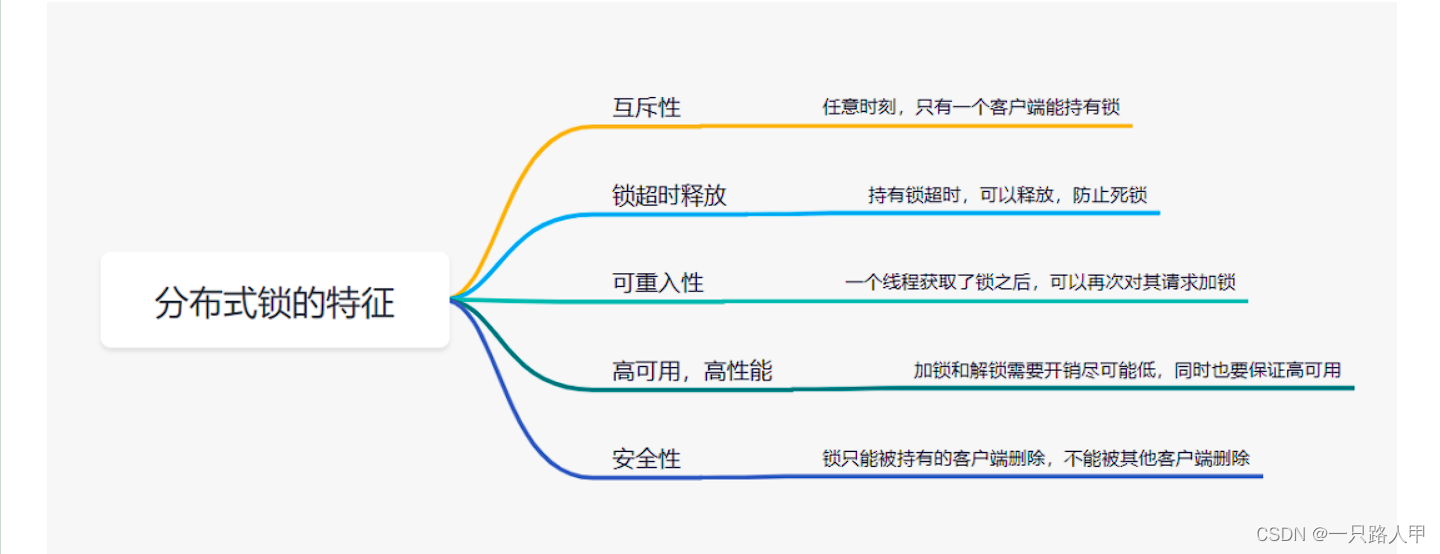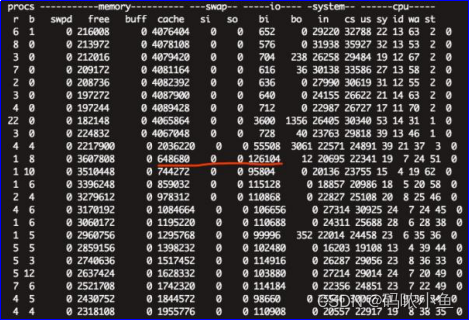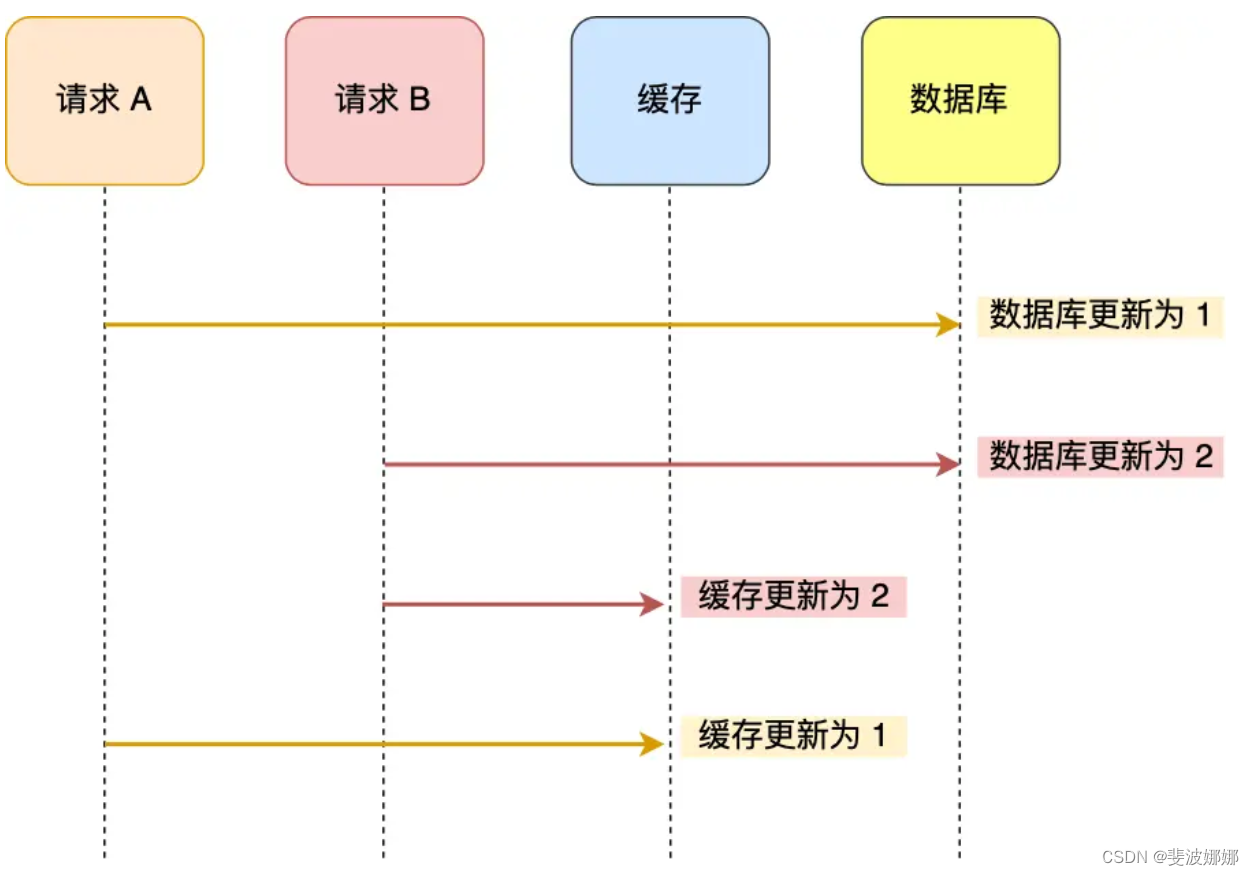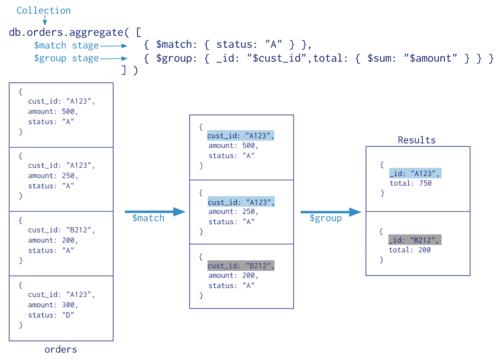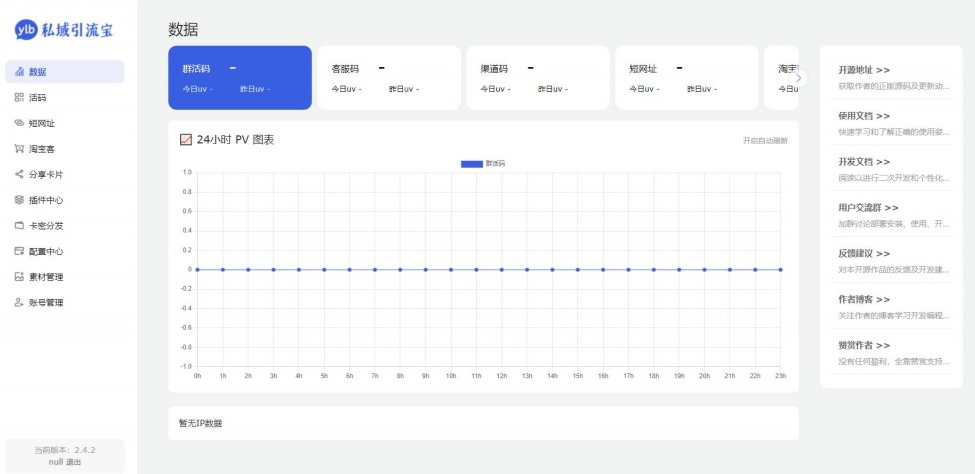1、使用广播接收器实现
1.1 创建广播接收器 StartReceiver继承BroadcastReceiver
package com.example.testautoopenphone;
import android.content.BroadcastReceiver;
import android.content.Context;
import android.content.Intent;
public class StartReceiver extends BroadcastReceiver {
static final String ACTION = "android.intent.action.BOOT_COMPLETED";
@Override
public void onReceive(Context context, Intent intent) {
if (intent.getAction().equals(ACTION)) {
Intent mainActivityIntent = new Intent(context, MainActivity.class); // 要启动的Activity
mainActivityIntent.addFlags(Intent.FLAG_ACTIVITY_NEW_TASK);
context.startActivity(mainActivityIntent);
}
if(intent.getAction().equals("WALLPAPER_CHANGED")){
System.out.println("=============");
}
}
}
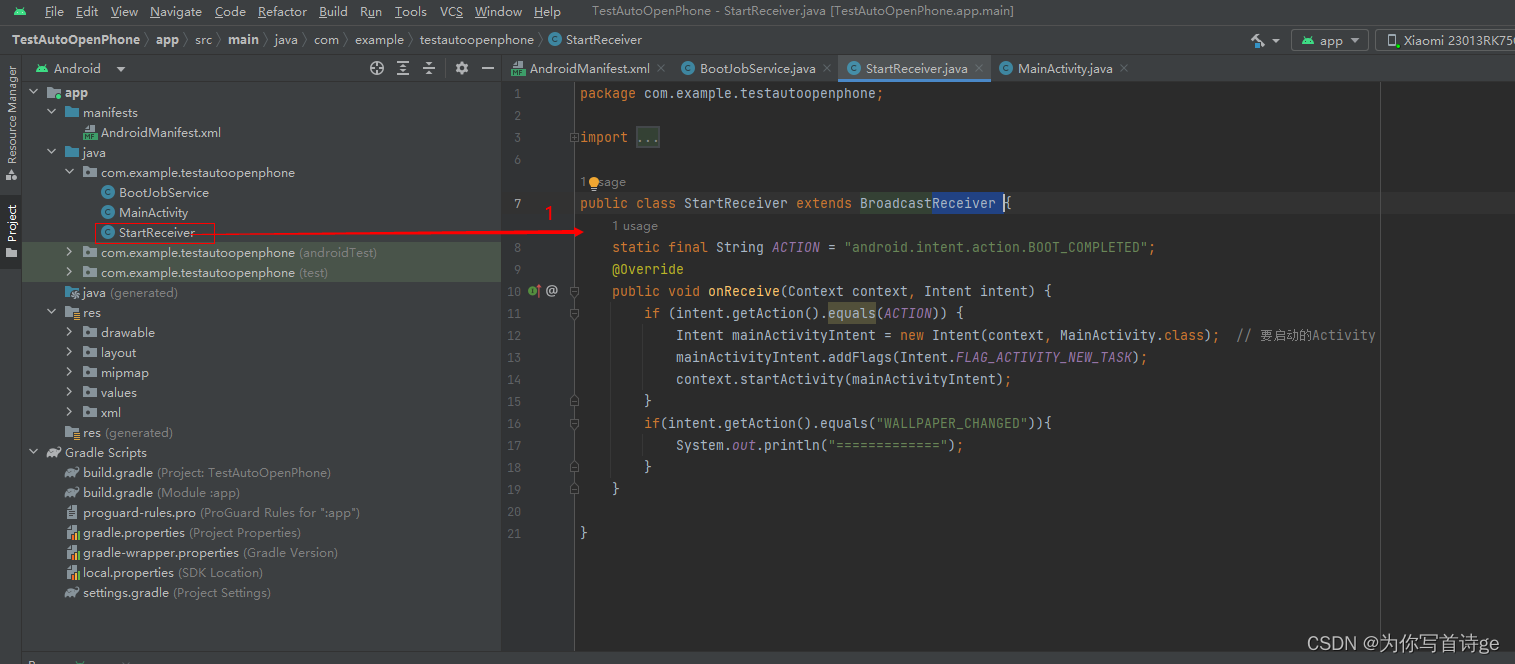
1.2 在AndroidManifest.xml中注册广播,放在application里面activity后面
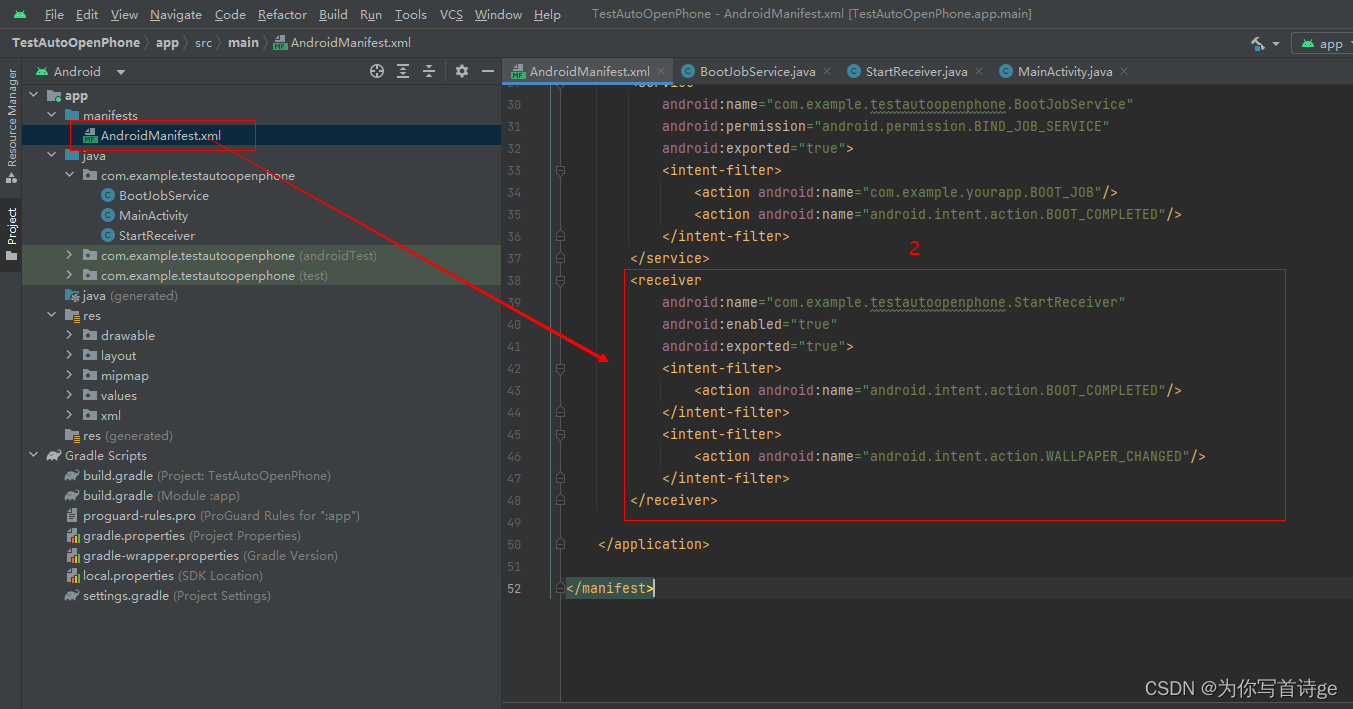
1.3 在AndroidManifest.xml声明权限
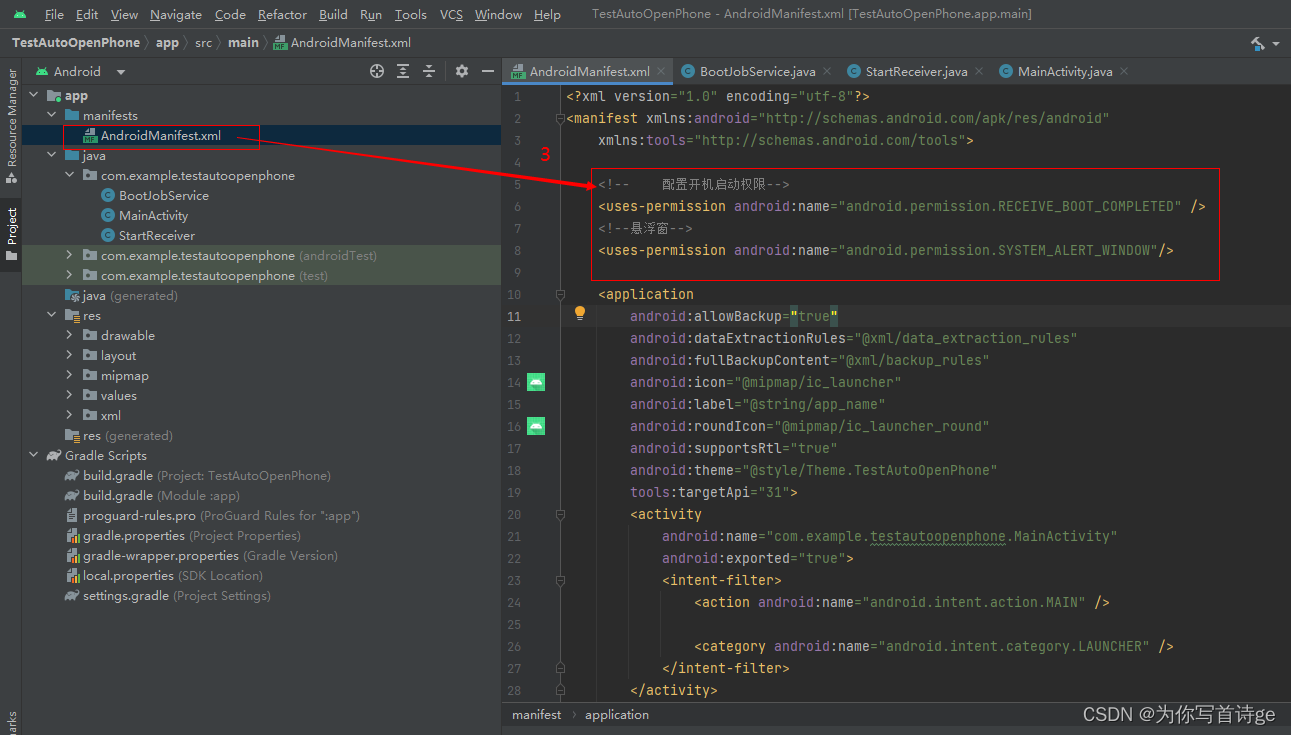
1.4 在手机上打开自启动权限相关设置

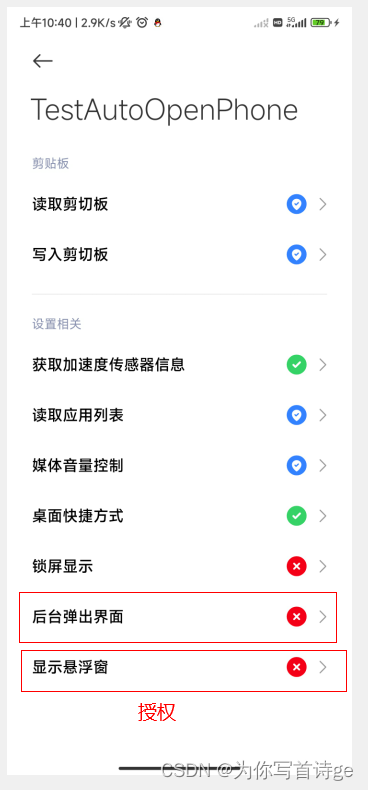
1.5 存在问题,修改授权设置后重新授权后,不能开机自动启动了
2、使用JobScheduler实现
2.1 创建任务服务,BootJobService继承JobService
package com.example.testautoopenphone;
import android.app.job.JobInfo;
import android.app.job.JobParameters;
import android.app.job.JobService;
import android.content.Intent;
import android.util.Log;
public class BootJobService extends JobService {
private static final String TAG = "BootJobService";
@Override
public boolean onStartJob(JobParameters jobParameters) {
// 在这里执行你的启动逻辑
Log.d(TAG, "onStartJob: Boot completed, starting job.");
// if (!Settings.canDrawOverlays(this)) {
// //若未授权则请求权限
// Intent intent = new Intent(Settings.ACTION_MANAGE_OVERLAY_PERMISSION);
// intent.setData(Uri.parse("package:" + getPackageName()));
// startActivityForResult(intent, 0);
// }
// 例如,启动一个Activity或者执行其他任务
Intent intent = new Intent(this, MainActivity.class);
intent.addFlags(Intent.FLAG_ACTIVITY_NEW_TASK);
startActivity(intent);
// 返回true表示任务完成,不需要再次调度
return true;
}
@Override
public boolean onStopJob(JobParameters jobParameters) {
// 如果任务被系统停止(例如设备进入省电模式),在这里处理相关逻辑
Log.d(TAG, "onStopJob: Job stopped by system.");
return true;
}
}
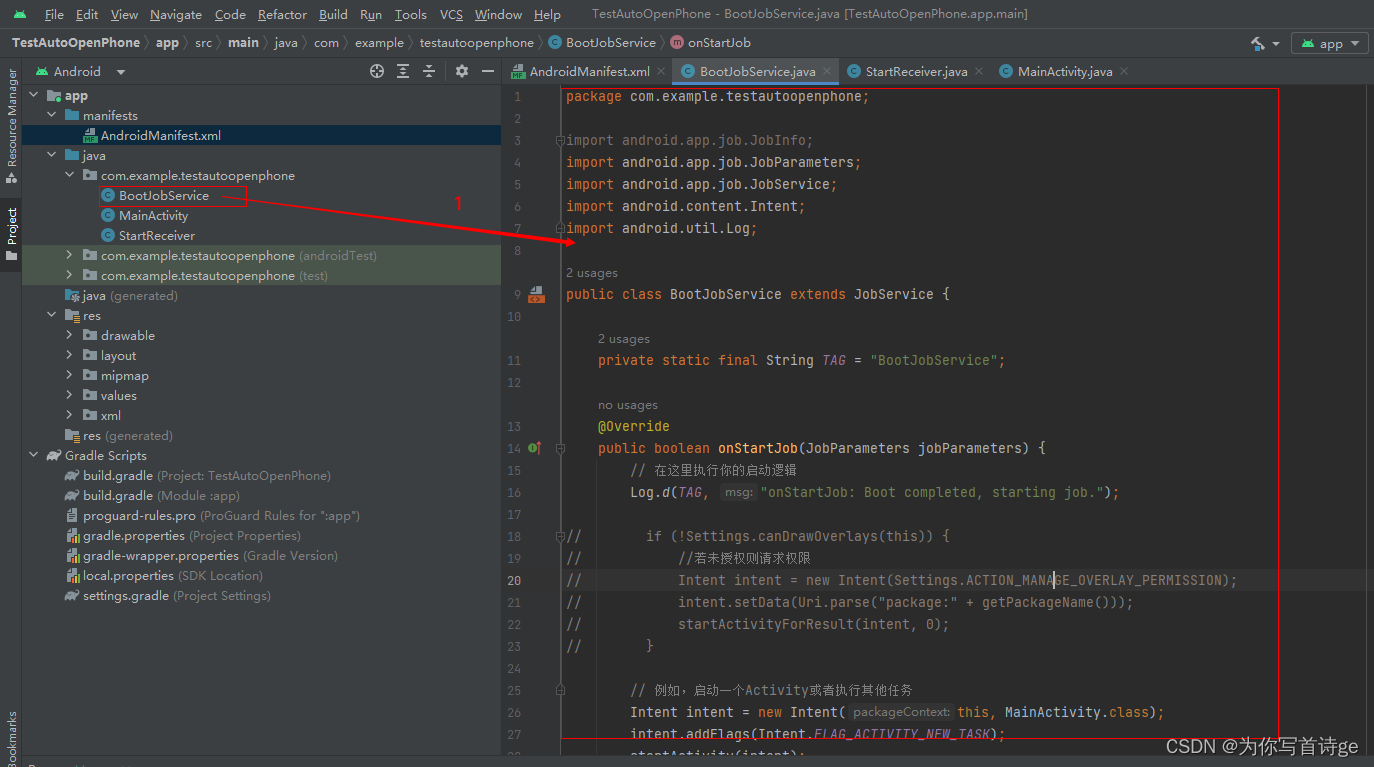
2.2 在AndroidManifest.xml中注册服务,放在application里面activity后面
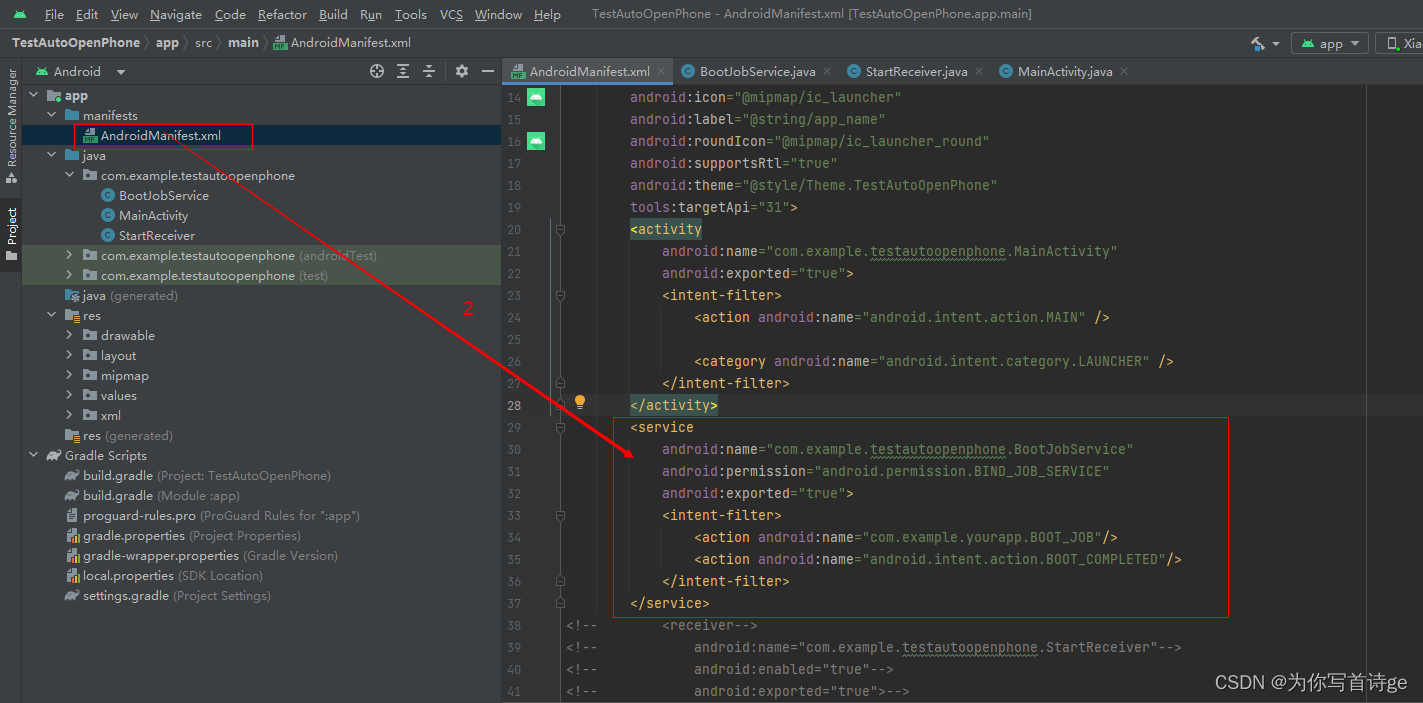
2.3 在MainActivity.java使用jobScheduler
package com.example.testautoopenphone;
import androidx.appcompat.app.AppCompatActivity;
import android.app.job.JobInfo;
import android.app.job.JobScheduler;
import android.content.ComponentName;
import android.content.Context;
import android.os.Build;
import android.os.Bundle;
public class MainActivity extends AppCompatActivity {
@Override
protected void onCreate(Bundle savedInstanceState) {
super.onCreate(savedInstanceState);
setContentView(R.layout.activity_main);
if (Build.VERSION.SDK_INT >= Build.VERSION_CODES.LOLLIPOP) {
scheduleJob();
}
}
private void scheduleJob() {
JobScheduler jobScheduler = (JobScheduler) getSystemService(Context.JOB_SCHEDULER_SERVICE);
if (jobScheduler != null) {
int jobId = 1;
ComponentName serviceComponent = new ComponentName(this, BootJobService.class);
JobInfo.Builder builder = new JobInfo.Builder(jobId, serviceComponent);
// 设置Job为开机启动
if (Build.VERSION.SDK_INT >= Build.VERSION_CODES.O) {
builder.setRequiredNetworkType(JobInfo.NETWORK_TYPE_ANY);
builder.setRequiresDeviceIdle(false);
builder.setRequiresStorageNotLow(false);
builder.setRequiresBatteryNotLow(false);
builder.setPersisted(true); // 使Job在设备重启后仍然存在
} else {
// 对于Android 7.1及以下版本,需要使用其他方法触发Job,因为BOOT_COMPLETED不再可用
}
JobInfo jobInfo = builder.build();
try {
jobScheduler.schedule(jobInfo);
} catch (Exception e) {
e.printStackTrace();
}
}
}
}
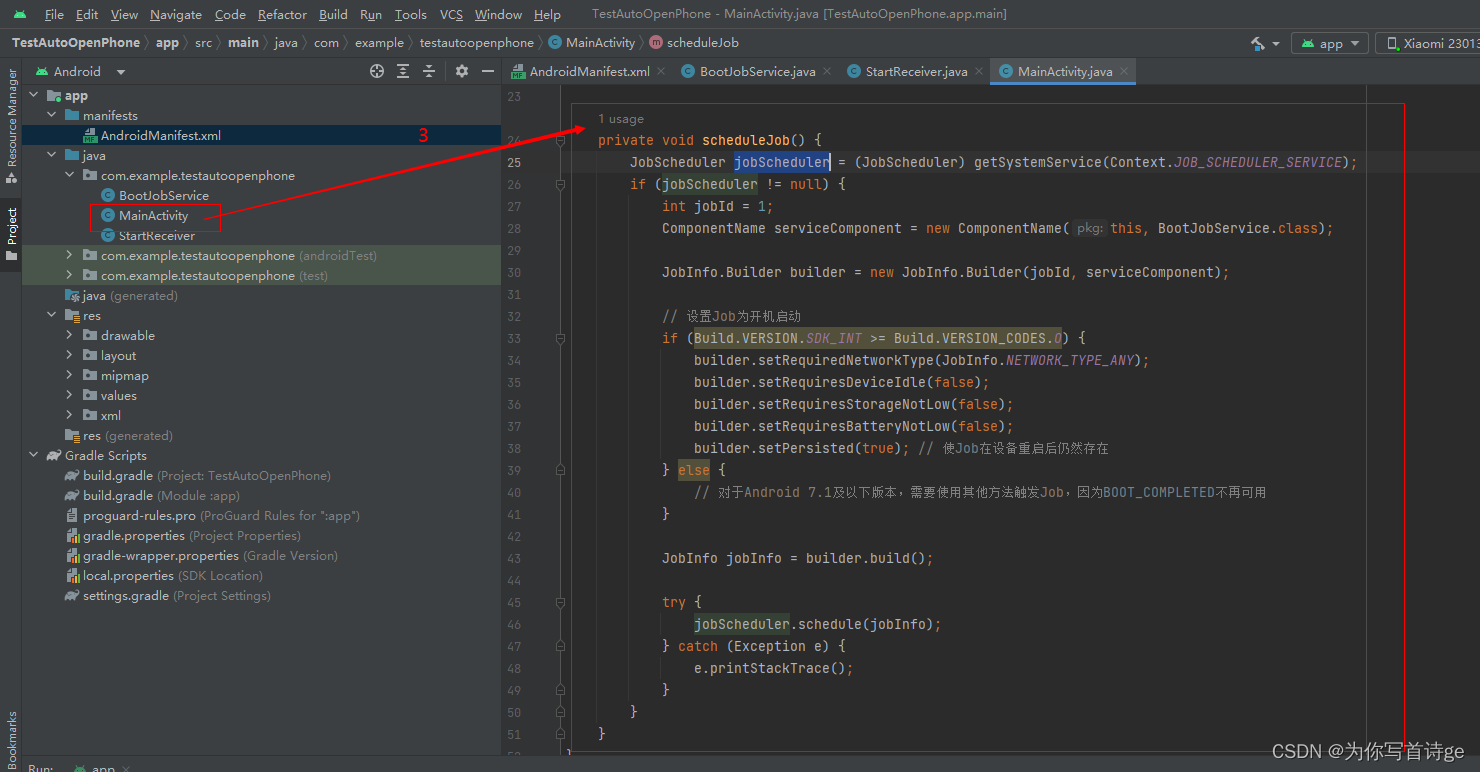
2.4 在手机上打开自启动权限相关设置

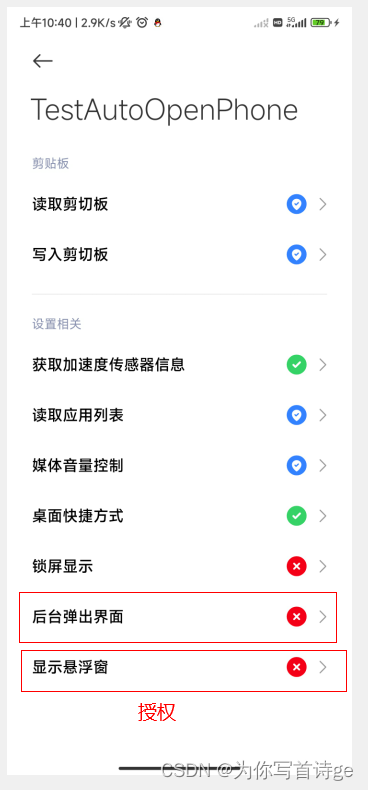
2.5 存在问题,有时打开App会再次打开,有时会乱打开