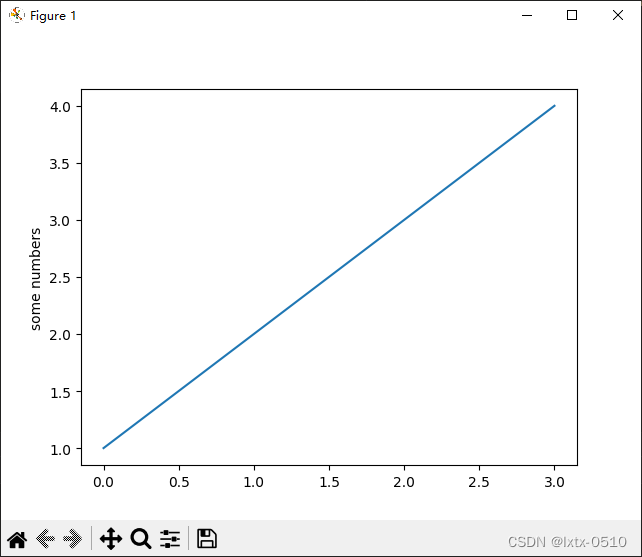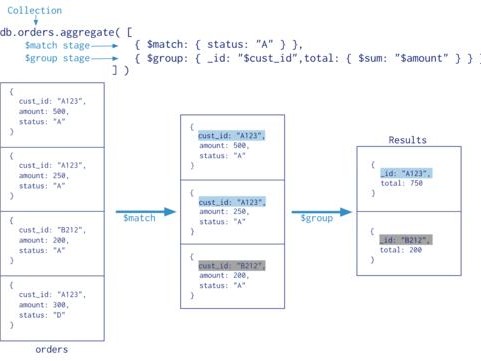1、问题展示
2.问题原因
3.问题解决方案
4、修改代码如下
4.1 修改前
4.2修改后
5、代码执行结果
1、问题展示
Traceback (most recent call last): File "E:\workspace\Python_project\aitest\test1.py", line 20, in do_test() File "E:\workspace\python_project\aitest\test1.py", line 15, in do_test plt.plot(x, y, 'r-', linewidth=3) File "E:\workspace\python_project\aitest\venv\lib\site-packages\matplotlib\pyplot.py", line 3575, in plot return gca().plot( File "E:\workspace\python_project\aitest\venv\lib\site-packages\matplotlib\pyplot.py", line 2525, in gca return gcf().gca() File "E:\workspace\python_project\aitest\venv\lib\site-packages\matplotlib\pyplot.py", line 1000, in gcf return figure() File "E:\workspace\python_project\aitest\venv\lib\site-packages\matplotlib\pyplot.py", line 934, in figure manager = new_figure_manager( File "E:\workspace\python_project\aitest\venv\lib\site-packages\matplotlib\pyplot.py", line 464, in new_figure_manager _warn_if_gui_out_of_main_thread() File "E:\workspace\python_project\aitest\venv\lib\site-packages\matplotlib\pyplot.py", line 441, in _warn_if_gui_out_of_main_thread canvas_class = cast(type[FigureCanvasBase], _get_backend_mod().FigureCanvas) File "E:\workspace\python_project\aitest\venv\lib\site-packages\matplotlib\pyplot.py", line 280, in _get_backend_mod switch_backend(rcParams._get("backend")) # type: ignore[attr-defined] File "E:\workspace\python_project\aitest\venv\lib\site-packages\matplotlib\pyplot.py", line 343, in switch_backend canvas_class = module.FigureCanvas AttributeError: module 'backend_interagg' has no attribute 'FigureCanvas'. Did you mean: 'FigureCanvasAgg'?
2.问题原因
从问题中可以看到 :module 是设置成 backend_interagg 即 backend 是 agg
从源码中,我们可以看到,matplotlib.pylot 的默认 backend 是设置成agg的
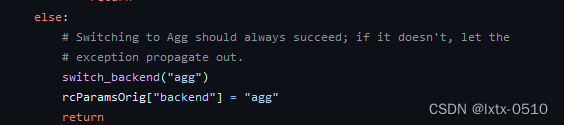
源码
global _backend_mod
# make sure the init is pulled up so we can assign to it later
import matplotlib.backends
if newbackend is rcsetup._auto_backend_sentinel:
current_framework = cbook._get_running_interactive_framework()
mapping = {'qt': 'qtagg',
'gtk3': 'gtk3agg',
'gtk4': 'gtk4agg',
'wx': 'wxagg',
'tk': 'tkagg',
'macosx': 'macosx',
'headless': 'agg'}
if current_framework in mapping:
candidates = [mapping[current_framework]]
else:
candidates = []
candidates += [
"macosx", "qtagg", "gtk4agg", "gtk3agg", "tkagg", "wxagg"]
# Don't try to fallback on the cairo-based backends as they each have
# an additional dependency (pycairo) over the agg-based backend, and
# are of worse quality.
for candidate in candidates:
try:
switch_backend(candidate)
except ImportError:
continue
else:
rcParamsOrig['backend'] = candidate
return
else:
# Switching to Agg should always succeed; if it doesn't, let the
# exception propagate out.
switch_backend("agg")
rcParamsOrig["backend"] = "agg"
return
3.问题解决方案
修改backend 方案,由于是通过 matplotlib引入 ,因此可以将matplotlib.backends进行修改
# make sure the init is pulled up so we can assign to it later import matplotlib.backends
backends的参数有如下
if newbackend is rcsetup._auto_backend_sentinel:
current_framework = cbook._get_running_interactive_framework()
mapping = {'qt': 'qtagg',
'gtk3': 'gtk3agg',
'gtk4': 'gtk4agg',
'wx': 'wxagg',
'tk': 'tkagg',
'macosx': 'macosx',
'headless': 'agg'}
if current_framework in mapping:
candidates = [mapping[current_framework]]
else:
candidates = []
candidates += [
"macosx", "qtagg", "gtk4agg", "gtk3agg", "tkagg", "wxagg"]
我们修改 backend 配置:matplotlib.use(‘TkAgg’)
4、修改代码如下
4.1 修改前
import matplotlib.pyplot as plt
def do_test():
plt.plot([1, 2, 3, 4])
plt.ylabel('some numbers')
plt.show()
if __name__ == '__main__':
do_test()
4.2修改后
import matplotlib
import matplotlib.pyplot as plt
matplotlib.use('TkAgg')
def do_test():
plt.plot([1, 2, 3, 4])
plt.ylabel('some numbers')
plt.show()
if __name__ == '__main__':
do_test()
5、代码执行结果
执行官网例子,将列表画成线