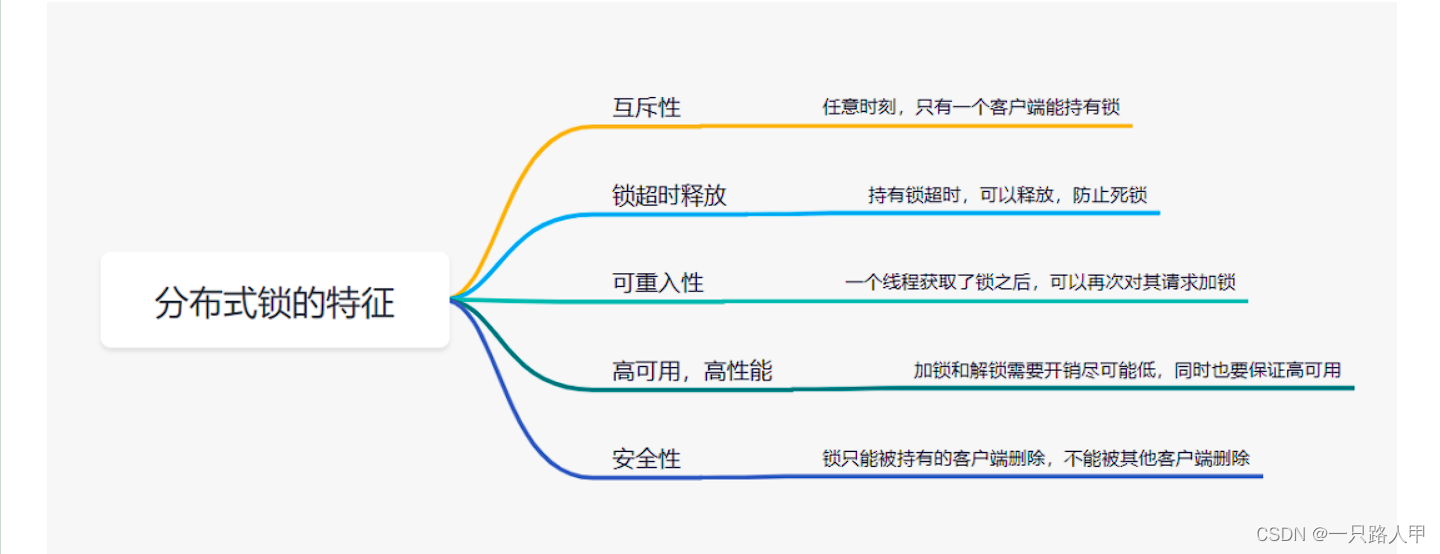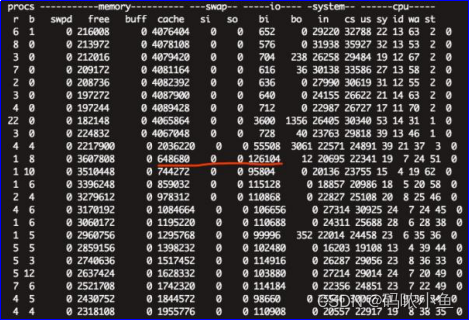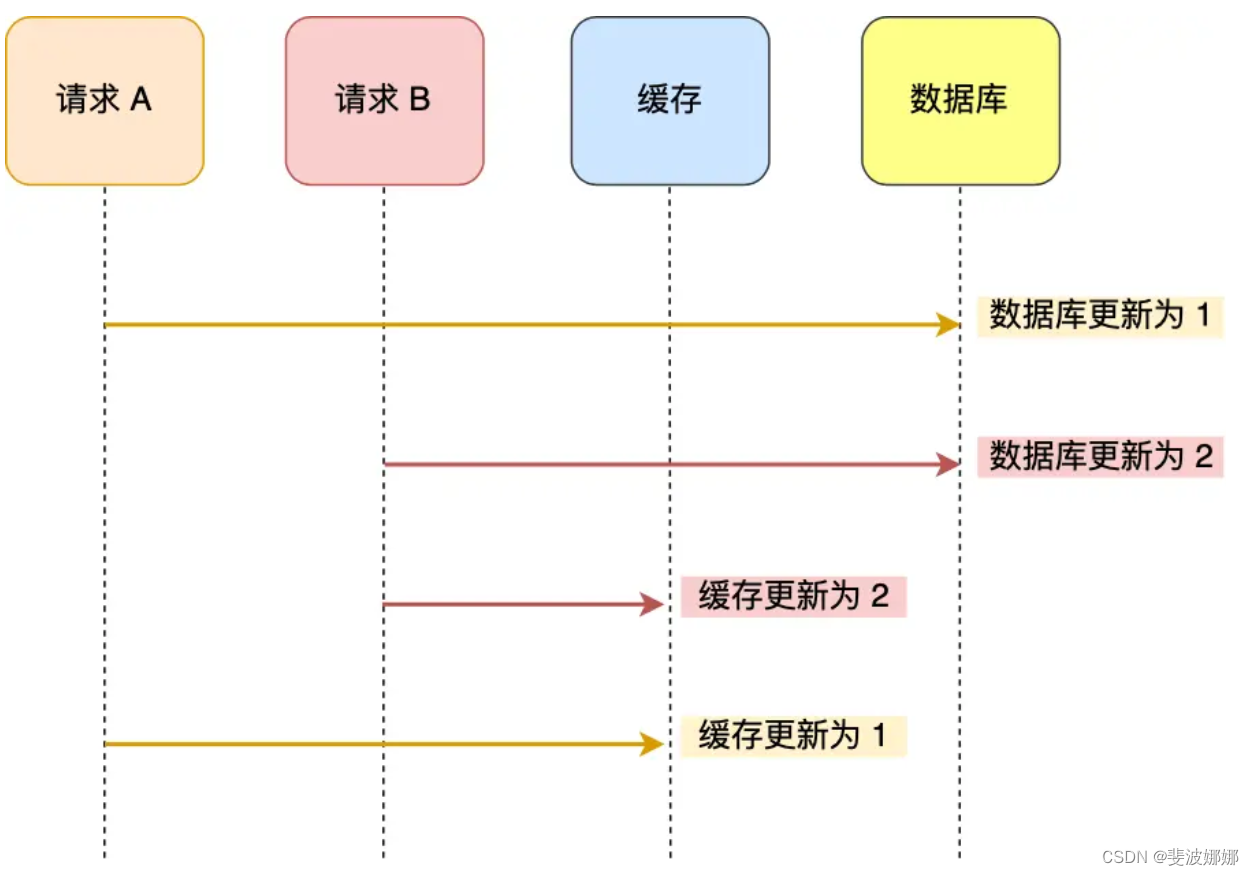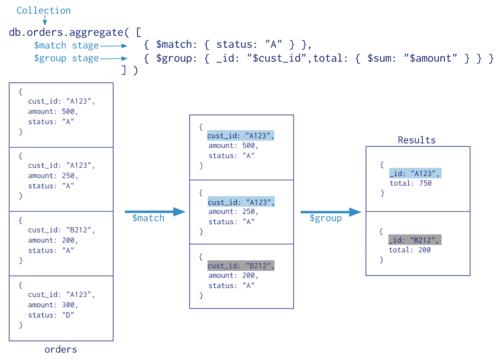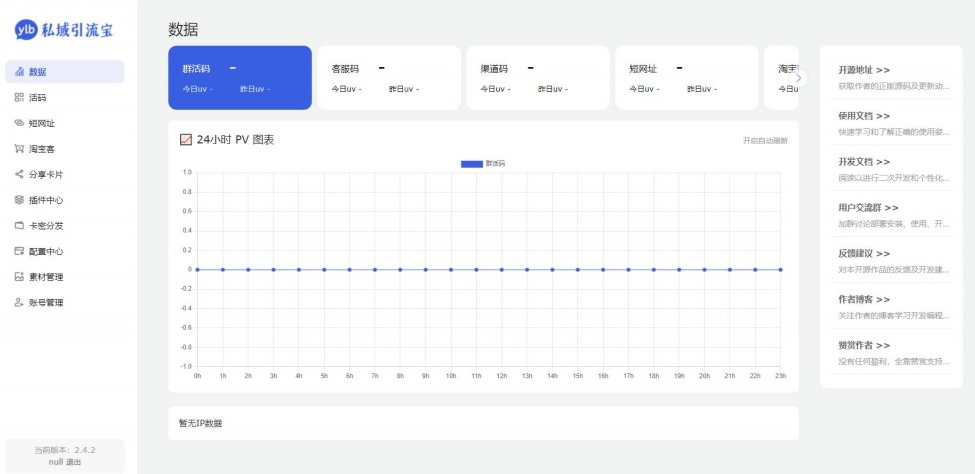摘要:
在本文中,我们将探索Spring AI——一个为Java开发者社区设计的革命性的人工智能框架。了解其核心功能、如何集成到现有的Spring应用中,以及它如何简化AI项目的开发。
前言:
在当今这个由数据和智能驱动的时代,人工智能(AI)已经成为推动业务创新和优化用户体验的关键力量。从个性化推荐系统到自然语言处理,AI技术正在以前所未有的速度渗透到我们生活的每一个角落。然而,尽管AI的承诺如此诱人,对于许多Java开发者来说,将AI集成到现有的应用和服务中仍然是一项挑战。这是因为大多数AI框架和工具往往要求开发者具备专门的知识,或者需要在使用不同的技术栈之间进行昂贵的转换。
Java一直是企业级应用开发的主力军,以其成熟的生态系统、强大的性能和跨平台的能力而受到广泛赞誉。但是,当涉及到AI时,Java社区似乎缺乏一个既能与Spring等现有框架无缝集成,又能为开发者提供易于上手的AI解决方案的平台。
那么,对于Java开发者来说,有没有一个易于上手且功能强大的AI框架呢?答案是肯定的。随着Spring AI的推出,Java开发者现在有了一个专为他们量身打造的AI框架。Spring AI不仅承诺将AI的力量带到Java开发者的指尖,而且还保证与Java开发者已经熟悉的Spring生态系统无缝集成。这无疑是Java和AI领域的一大进步。
在本文中,我们将深入探讨Spring AI,了解它如何为Java开发者提供一个平滑的AI集成路径,以及它如何帮助开发者快速构建和部署智能应用。无论您是AI新手还是有经验的开发者,Spring AI都旨在使您能够轻松地将AI的强大功能集成到您的Java应用中,从而开启新一代智能应用的篇章。
入门示例:
话不多说,先看示例:
@RestController
@RequestMapping("/chat")
public class SimpleAiController {
private final ChatClient chatClient;
@Autowired
public SimpleAiController(ChatClient chatClient) {
this.chatClient = chatClient;
}
@GetMapping("/ai/simple")
public Map completion(@RequestParam(value = "message", defaultValue = "Tell me a joke") String message) {
return Map.of("generation", chatClient.call(message));
}
}
调用Restful接口:
>curl localhost:8080/ai/simple
{"generation":"Why couldn't the bicycle stand up by itself? Because it was two tired!"}
可以看到,还是一贯的Spring风格,调用十分简单。以后用Java写AI应用再也不用写复杂的封装代码,或者到Github寻找一些不能确定靠不靠谱的三方框架了,Java程序员开发AI应用也能像写CRUD代码一样轻松了。(这里推荐一个比较优秀的Java AI框架-langchian4j,使用十分简单,之前在公司开发AI功能的时候发现的,但因为是三方框架,不敢直接集成到公司项目里,最后只能含泪封装了一大堆参数)
Spring AI简介:
Spring AI旨在简化包含人工智能功能的应用程序的开发,而不会造成不必要的复杂性。
该项目从著名的 Python 项目中汲取灵感,例如 LangChain 和 LlamaIndex,但 Spring AI 并不是这些项目的直接移植。该项目成立的信念是,下一波生成式 AI 应用程序将不仅适用于 Python 开发人员,而且将在许多编程语言中无处不在。
Spring AI 的核心是提供抽象,作为开发 AI 应用程序的基础。这些抽象具有多种实现,只需最少的代码更改即可轻松交换组件。
Spring AI 提供以下功能:
-
支持所有主要的模型提供商,如OpenAI,Microsoft,Amazon,Google和Huggingface。
-
支持的模型类型包括聊天和文本到图像,还有更多类型正在开发中。
-
跨 AI 提供商的可移植 API,用于聊天和嵌入模型。支持同步和流 API 选项。还支持下拉以访问特定于模型的功能。
-
将 AI 模型输出映射到 POJO。
-
支持所有主要的矢量数据库提供商,例如 Azure Vector Search、Chroma、Milvus、Neo4j、PostgreSQL/PGVector、PineCone、Qdrant、Redis 和 Weaviate
-
跨 Vector Store 提供程序的可移植 API,包括一个类似 SQL 的新颖元数据过滤器 API,该 API 也是可移植的。
-
Function calling 函数调用
-
用于 AI 模型和矢量存储的 Spring Boot 自动配置和启动器。
-
用于数据工程的 ETL 框架
具体使用:
环境配置:
- JDK要求版本:17
- 添加以下存储库定义:
spring-milestones Spring Milestones https://repo.spring.io/milestone false spring-snapshots Spring Snapshots https://repo.spring.io/snapshot false或
repositories { mavenCentral() maven { url 'https://repo.spring.io/milestone' } maven { url 'https://repo.spring.io/snapshot' } } - 依赖管理:
org.springframework.ai spring-ai-bom 0.8.1-SNAPSHOT pom import或
dependencies { implementation platform("org.springframework.ai:spring-ai-bom:0.8.1-SNAPSHOT") // Replace the following with the starter dependencies of specific modules you wish to use implementation 'org.springframework.ai:spring-ai-openai' } - 配置文件:
spring.ai.openai.api-key=YOUR_API_KEY spring.ai.openai.chat.options.model=gpt-3.5-turbo spring.ai.openai.chat.options.temperature=0.7
- 开始使用
OpenAI 文本生成流式/非流式输出:
- 非流式:
@RestController @RequestMapping("/chat") public class SimpleAiController { private final ChatClient chatClient; @Autowired public SimpleAiController(ChatClient chatClient) { this.chatClient = chatClient; } @GetMapping("/ai/simple") public Map completion(@RequestParam(value = "message", defaultValue = "Tell me a joke") String message) { return Map.of("generation", chatClient.call(message)); } }调用:>curl localhost:8080/ai/simple {"generation":"Why couldn't the bicycle stand up by itself? Because it was two tired!"} -
流式:
@RestController @RequestMapping("/chat") public class SimpleAiController { private final StreamingChatClient streamChatClient; @Autowired public SimpleAiController(StreamingChatClient streamChatClient) { this.streamChatClient=streamChatClient; } //流式 @GetMapping("/ai/stream") public void streamCompletion(@RequestParam(value = "message", defaultValue = "Tell me a joke") String message) { streamChatClient.stream(message).subscribe( m -> System.out.println("Received message: " + m), throwable -> System.err.println("Error occurred: " + throwable.getMessage()), () -> System.out.println("Stream completed") ); return; } }调用:
>curl http://localhost:8080/ai/stream
结果:
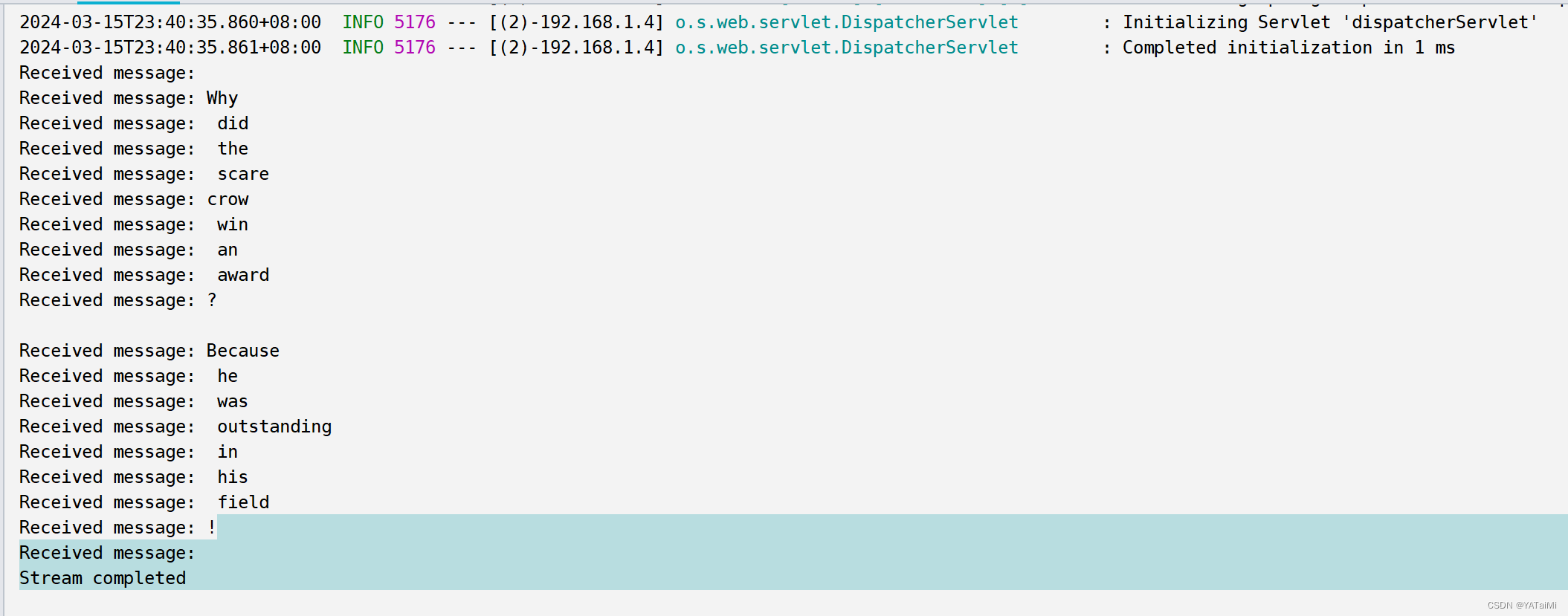
OpenAI图片生成:
@RestController @RequestMapping("/chat") public class SimpleAiController { private final ImageClient imageClient; @Autowired public SimpleAiController(ImageClient imageClient) { this.imageClient=imageClient; } @GetMapping("/ai/image") public void imageCompletion() { ImageResponse response = imageClient.call( new ImagePrompt("A cute baby dog", OpenAiImageOptions.builder() .withQuality("hd") .withN(1) .withHeight(1024) .withWidth(1024) .withModel(OpenAiImageApi.DEFAULT_IMAGE_MODEL) .build()) ); response.getResults().stream().forEach(r -> System.out.println("Image: " + r.getOutput())); } }调用:
>curl http://localhost:8080/chat/ai/image
结果:
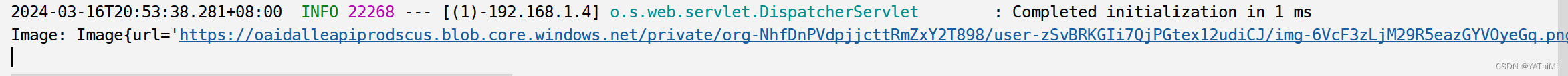
访问Url:
 其他:
其他:可以看到调用方式还是非常简单,其他功能可以参考Spring AI官方文档,相信即使是没有接触过AI应用开发的Javaer也能够很快上手。
网络环境解决方案:
借助阿里云FC函数代理