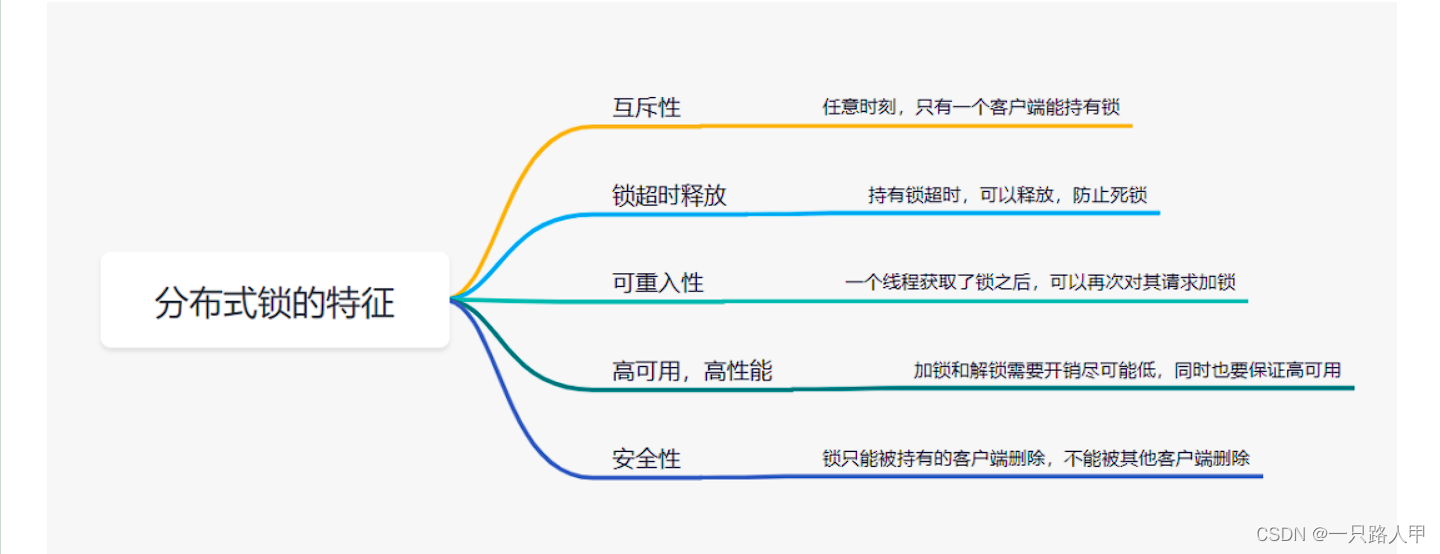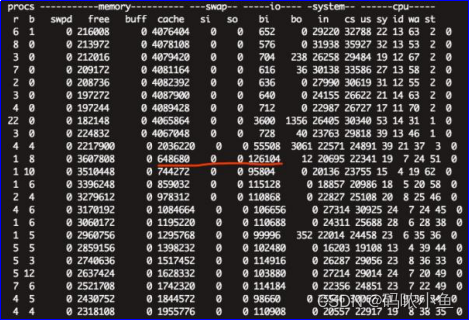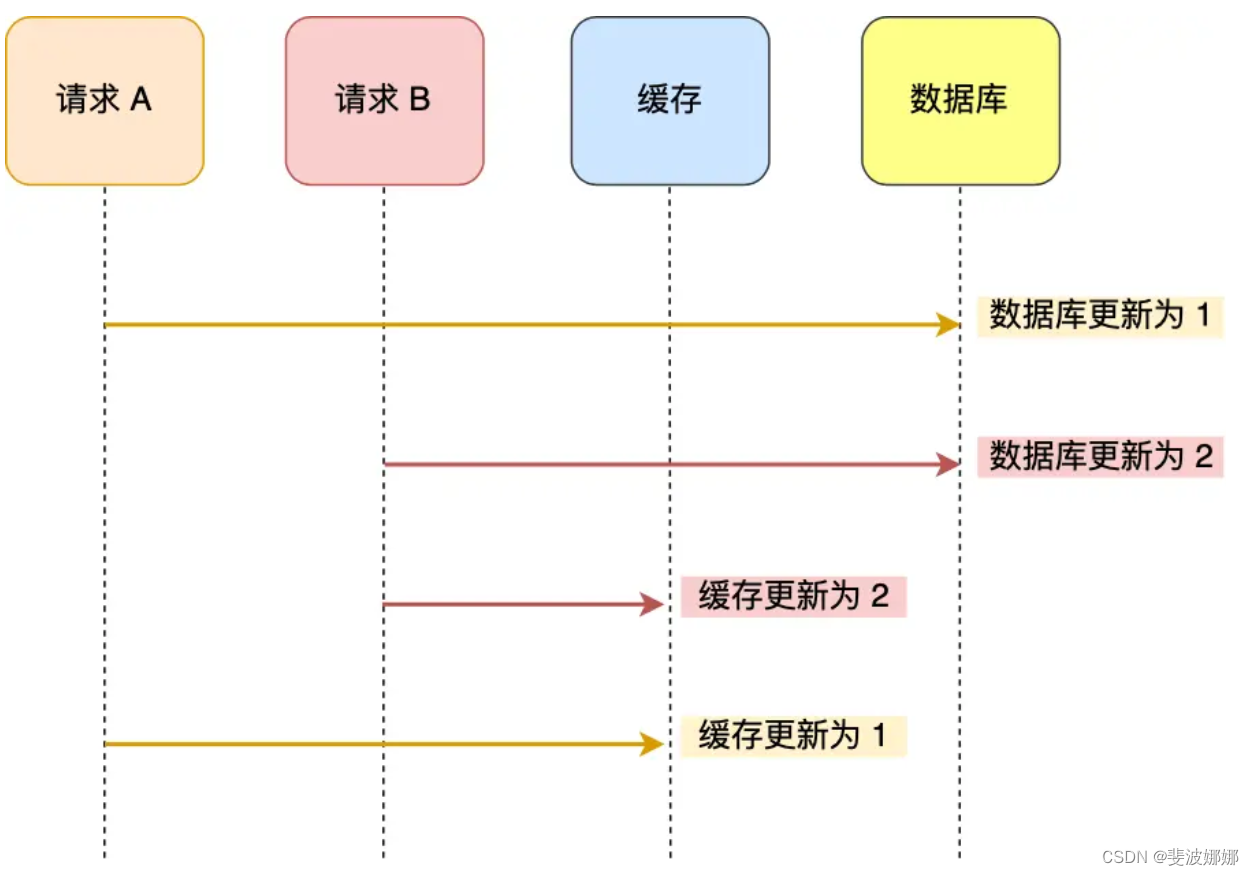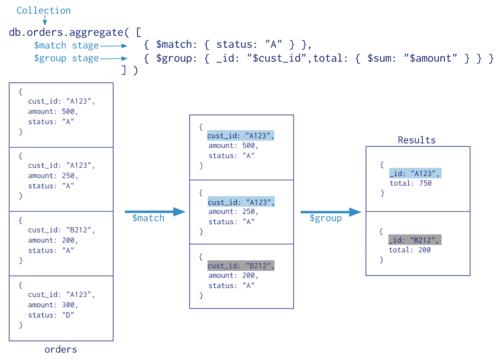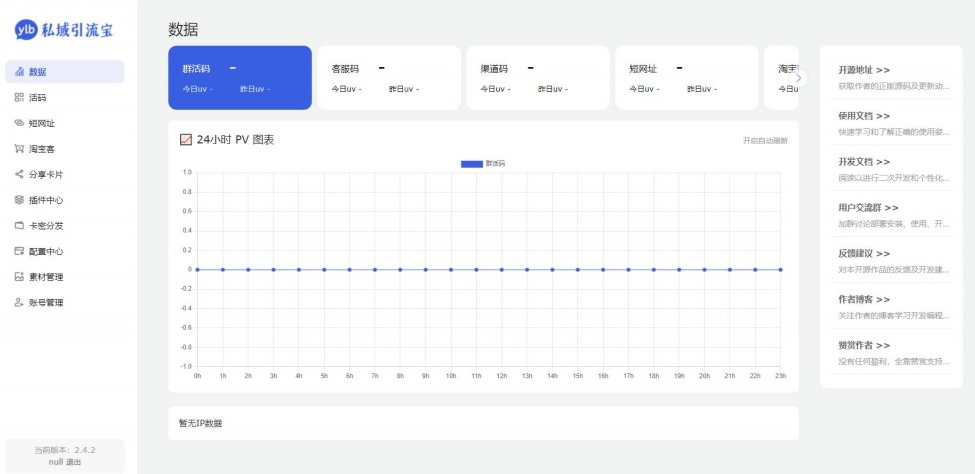在本篇博客中,我们将使用 React 和 MUI(Material-UI)库来创建一个多选 Checkbox 树组件。该组件可以用于展示树形结构的数据,并允许用户选择多个节点。
前提
在开始之前,确保你已经安装了以下依赖:
- React
- MUI(Material-UI)
最终样式
非全选状态

全选状态

思路
我们的目标是创建一个多选 Checkbox 树组件,它可以接收树节点数据,并根据用户的选择返回选中的节点数据。为了实现这个目标,我们将按照以下步骤进行:
- 创建一个 React 函数组件 CheckBoxTree,它接收一个 data 属性作为树节点数据,并可选地接收一个 handleCheckData 属性作为回调函数,用于传递选中的节点数据。
- 在组件的状态中,创建一个 selected 数组,用于存储选中的节点的 id。
- 实现一个 onCheck 函数,用于处理节点 Checkbox 的点击事件。在该函数中,我们将根据用户的选择更新 selected 数组,并递归处理子节点的选中状态。
- 实现一个 renderTree 函数,用于递归渲染树节点。在该函数中,我们将根据节点的选中状态和子节点的数量来渲染 Checkbox 和节点名称。
- 使用 TreeView 和 TreeItem 组件来展示树形结构,并将树节点数据传递给 renderTree 函数进行渲染。
步骤
下面是实现多选 Checkbox 树组件的详细步骤:
1. 创建 React 函数组件
首先,我们需要创建一个 React 函数组件 CheckBoxTree,并定义它的属性和状态。代码如下:
import React from 'react'; interface CheckboxTreeState { selected: string[]; } interface CheckBoxTreeProps { data: RegionType[]; //起码要包含childre,name和parentId, handleCheckData?: (data: string[]) => void; } export default function CheckBoxTree(props: CheckBoxTreeProps) { const { data, handleCheckData } = props; const [state, setState] = React.useState({ selected: [] }); // ... }2. 分割父节点
接下来,我们定义了splitNodeId函数,用于将节点id拆分为所有父节点id。它接受一个节点id字符串,格式为'1_2_3',并返回一个父节点id数组,例如['1_2', '1']。3表示的是当前节点。
/** * 拆分节点id为所有父节点id * @param id 节点id,格式为'1_2_3' * @returns 父节点id数组,如['1_2', '1'] */ function splitNodeId(id: string) { // 按'_'分割节点id const path = id.split('_'); // 累加生成父节点id return path.reduce((result: string[], current) => { // 拼接'_'和当前节点 result.push(`${result.at(-1) ? result.at(-1) + '_' : ''}${current}`); return result; }, []); }3. 实现节点 Checkbox 的点击事件处理函数
接下来,我们需要实现一个 onCheck 函数,用于处理节点 Checkbox 的点击事件。在该函数中,我们将根据用户的选择更新 selected 数组,并递归处理子节点的选中状态。代码如下:
const onCheck = ( event: React.ChangeEvent, node: RegionType, parentNodeName?: string ) => { const { checked } = event.target; const currentId = parentNodeName ? `${parentNodeName}_${node.id.id}` : node.id.id; const parentAreaName = splitNodeId(currentId); if (checked) { setState((prevState) => ({ ...prevState, selected: Array.from( new Set([...prevState.selected, ...parentAreaName]) ) })); if (node.children && node.children.length > 0) { node.children.forEach((item) => { onCheck(event, item, currentId); }); } } else if (!checked) { let tempState = { ...state }; for (let index = parentAreaName.length - 1; index >= 0; index--) { const element = parentAreaName[index]; if ( tempState.selected.filter((id) => id.startsWith(`${element}_`)) .length === 0 ) { tempState = { ...tempState, selected: tempState.selected.filter((id) => id !== element) }; } if ( tempState.selected.filter((id) => id.startsWith(`${currentId}_`)) .length !== 0 ) { tempState = { ...tempState, selected: tempState.selected.filter( (id) => !id.startsWith(`${currentId}_`) && !id.startsWith(`${currentId}`) ) }; } } setState(tempState); } };4. 实现递归渲染树节点的函数
然后,我们需要实现一个 renderTree 函数,用于递归渲染树节点。在该函数中,我们将根据节点的选中状态和子节点的数量来渲染 Checkbox 和节点名称。代码如下:
const renderTree = (nodes: RegionType, parentNodeName?: string) => { let currentLength = 0; function getNodeLength(currentNodes: RegionType) { currentNodes.children?.forEach((node) => { currentLength++; if (node.children) { getNodeLength(node); } }); } const currentId = parentNodeName ? `${parentNodeName}_${nodes.id.id}` : nodes.id.id; getNodeLength(nodes); return ( nodes.id.id} nodeId={nodes.id.id} label={ (e) = e.stopPropagation()} control={ nodes.name} checked={ nodes.children && nodes.children.length && state.selected.filter((id) = id.startsWith(`${currentId}_`) ).length === currentLength || state.selected.some((id) = id === currentId) } indeterminate={ nodes.children && nodes.children.length > 0 && state.selected.some((id) => id.startsWith(`${currentId}_`)) && state.selected.filter((id) => id.startsWith(`${currentId}_`)) .length { e.stopPropagation(); onCheck(e, nodes, parentNodeName); }} onClick={(e) => e.stopPropagation()} /> } label={nodes.name} /> } > {Array.isArray(nodes.children) ? nodes.children.map((node) => renderTree(node, currentId)) : null} ); };5. 渲染树形结构
最后,我们使用 TreeView 和 TreeItem 组件来展示树形结构,并将树节点数据传递给 renderTree 函数进行渲染。代码如下:
return ( true} {data.map((item) => { return renderTree(item); })} );6. 完整代码
import { ChevronRight, ExpandMore } from '@mui/icons-material'; import { TreeItem, TreeView } from '@mui/lab'; import { Checkbox, FormControlLabel } from '@mui/material'; import React from 'react'; export interface RegionType { abbreviation: string; children?: RegionType[]; createdTime: number; id: EntityData; level: number; name: string; nameCn: string; parentId: string; sort: number; status: boolean; } // 组件状态 int erface CheckboxTreeState { // 选中节点id数组 selected: string[]; } // 组件属性 interface CheckBoxTreeProps { // 树节点数据 data: RegionType[]; // 向外传递选择框数据, handleCheckData?: (data: string[]) => void; } /** * 拆分节点id为所有父节点id * @param id 节点id,格式为'1_2_3' * @returns 父节点id数组,如['1_2', '1'] */ function splitNodeId(id: string) { // 按'_'分割节点id const path = id.split('_'); // 累加生成父节点id return path.reduce((result: string[], current) => { // 拼接'_'和当前节点 result.push(`${result.at(-1) ? result.at(-1) + '_' : ''}${current}`); return result; }, []); } /** * 多选Checkbox树组件 * @param props 组件属性 * @returns JSX组件 */ export default function CheckBoxTree(props: CheckBoxTreeProps) { // 获取树节点数据 const { data, handleCheckData } = props; // 组件状态:选中节点id数组 const [state, setState] = React.useState({ selected: [] }); /** * 点击节点Checkbox触发 * @param event 事件对象 * @param node 节点对象 * @param parentNodeName 父节点名称 */ const onCheck = ( event: React.ChangeEvent, node: RegionType, parentNodeName?: string ) => { // 获取Checkbox选中状态 const { checked } = event.target; // 当前节点id const currentId = parentNodeName ? `${parentNodeName}_${node.id.id}` : node.id.id; // 父节点id数组 const parentAreaName = splitNodeId(currentId); // 选中状态:选中当前节点和父节点 if (checked) { setState((prevState) => ({ ...prevState, //使用Set对selected数组去重 selected: Array.from( new Set([...prevState.selected, ...parentAreaName]) ) })); // 若有子节点,递归选中 if (node.children && node.children.length > 0) { node.children.forEach((item) => { onCheck(event, item, currentId); }); } } else if (!checked) { // 临时state let tempState = { ...state }; // 逆序遍历,进行选中状态更新 for (let index = parentAreaName.length - 1; index >= 0; index--) { const element = parentAreaName[index]; // 若父区域已无选中节点,取消选中父区域 if ( tempState.selected.filter((id) => id.startsWith(`${element}_`)) .length === 0 ) { tempState = { ...tempState, selected: tempState.selected.filter((id) => id !== element) }; } // 取消选中当前区域 if ( tempState.selected.filter((id) => id.startsWith(`${currentId}_`)) .length !== 0 ) { tempState = { ...tempState, selected: tempState.selected.filter( (id) => !id.startsWith(`${currentId}_`) && !id.startsWith(`${currentId}`) ) }; } } // 更新state setState(tempState); } }; /** * 递归渲染树节点 * @param nodes 树节点数组 * @param parentNodeName 父节点名称 * @returns JSX组件 */ const renderTree = (nodes: RegionType, parentNodeName?: string) => { // 子节点总数 let currentLength = 0; /** * 获取子节点总数 * @param currentNodes 当前节点 */ function getNodeLength(currentNodes: RegionType) { currentNodes.children?.forEach((node) => { currentLength++; if (node.children) { getNodeLength(node); } }); } // 当前节点id const currentId = parentNodeName ? `${parentNodeName}_${nodes.id.id}` : nodes.id.id; // 获取当前节点子节点总数 getNodeLength(nodes); return ( nodes.id.id} nodeId={nodes.id.id} sx={{ '.MuiTreeItem-label': { 'maxWidth': '100%', 'overflow': 'hidden', 'wordBreak': 'break-all', '.MuiFormControlLabel-label': { pt: '2px' } } }} label={ (e) = e.stopPropagation()} sx={{ alignItems: 'flex-start', mt: 1 }} control={ nodes.name} sx={{ pt: 0 }} checked={ // 若有子节点,判断子节点是否全部选中 // 或节点自身是否选中 nodes.children && nodes.children.length && state.selected.filter((id) = id.startsWith(`${currentId}_`) ).length === currentLength || state.selected.some((id) = id === currentId) } indeterminate={ // 子节点存在选中与非选中状态 nodes.children && nodes.children.length > 0 && state.selected.some((id) => id.startsWith(`${currentId}_`)) && state.selected.filter((id) => id.startsWith(`${currentId}_`)) .length { e.stopPropagation(); onCheck(e, nodes, parentNodeName); }} onClick={(e) => e.stopPropagation()} /> } label={nodes.name} /> } > {Array.isArray(nodes.children) ? nodes.children.map((node) => renderTree(node, currentId)) : null} ); }; /** * 组件加载时触发,获取去重后的多选框id列表 */ React.useEffect(() => { // state.selected拆分数组并合并,返回成一个数组,如果需要去重后的值,可以使用Array.from(new set) const checkBoxList = state.selected.flatMap((item) => item.split('_')); // 因为是通过parent id来绑定子元素,所以下面的元素是只返回最后的子元素 const checkTransferList = checkBoxList.filter( (value) => checkBoxList.indexOf(value) === checkBoxList.lastIndexOf(value) ); // 从多选值数组中生成集合Set,再使用Array.from转换为数组 if (handleCheckData) { handleCheckData(checkTransferList); } }, [state]); React.useEffect(() => { if (data.length) { setState({ selected: [] }); } }, [data]); return ( true} {data.map((item) => { return renderTree(item); })} ); }总结
通过以上步骤,我们成功地创建了一个多选 Checkbox 树组件。该组件可以接收树节点数据,并根据用户的选择返回选中的节点数据。我们使用了 React 和 MUI(Material-UI)库来实现这个功能,并按照前提、思路和步骤的顺序进行了解析和实现。
希望本篇博客对你理解如何使用 React 和 MUI 创建多选 Checkbox 树组件有所帮助!如果你有任何问题或建议,请随时留言。谢谢阅读!