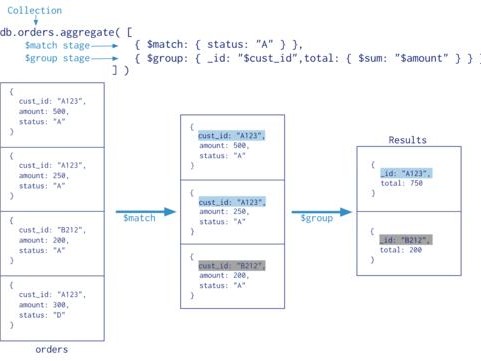扩散模型代码详细解读
代码地址:denoising-diffusion-pytorch/denoising_diffusion_pytorch.py at main · lucidrains/denoising-diffusion-pytorch (github.com)
前向过程和后向过程的代码都在GaussianDiffusion这个类中。
有问题可以一起讨论!
常见问题解决
Why self-conditioning? · Issue #94 · lucidrains/denoising-diffusion-pytorch (github.com)
"pred_x0" preforms better than "pred_noise" · Issue #58 · lucidrains/denoising-diffusion-pytorch (github.com)
What is objective=pred_x0 and how do you use it? · Issue #34 · lucidrains/denoising-diffusion-pytorch (github.com)
Conditional generation · Issue #7 · lucidrains/denoising-diffusion-pytorch (github.com)
Questions About DDPM · Issue #10 · lucidrains/denoising-diffusion-pytorch (github.com)
The difference between pred_x0, pred_v, pred_noise three objectives · Issue #153 · lucidrains/denoising-diffusion-pytorch (github.com)
前向训练过程
p_losses
首先是p_losses函数,这个是训练过程的主体部分。
def p_losses(self, x_start, t, noise = None):
b, c, h, w = x_start.shape
# 首先随机生成噪声
noise = default(noise, lambda: torch.randn_like(x_start))
# noise sample
# 噪声采样,注意这个是一次性完成的
x = self.q_sample(x_start = x_start, t = t, noise = noise)
# if doing self-conditioning, 50% of the time, predict x_start from current set of times
# and condition with unet with that
# this technique will slow down training by 25%, but seems to lower FID significantly
# 判断是否进行self-condition,就是利用前面步骤预测出的x0来辅助当前的预测
x_self_cond = None
if self.self_condition and random() b (...)', 'mean')
loss = loss * extract(self.p2_loss_weight, t, loss.shape)
return loss.mean()
对其中的extract函数进行分析,extract函数实现如下:
def extract(a, t, x_shape):
# Extract some coefficients at specified timesteps,
# then reshape to [batch_size, 1, 1, 1, 1, ...] for broadcasting purposes.
b, *_ = t.shape
# 使用了gather函数
out = a.gather(-1, t)
return out.reshape(b, *((1,) * (len(x_shape) - 1)))
q_sample
然后介绍p_losses函数中使用的其他函数,第一个是q_sample函数,它的作用是加上噪声,对应论文的公式:
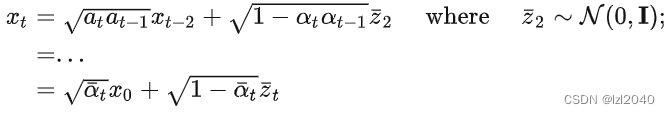
其中self.sqrt_alphas_cumprod和self.sqrt_one_minus_alphas_cumprod分别是alpha的累乘值和1-alpha的累乘值,x_start相当于x0,noise相当于z。
def q_sample(self, x_start, t, noise=None):
noise = default(noise, lambda: torch.randn_like(x_start))
return (
extract(self.sqrt_alphas_cumprod, t, x_start.shape) * x_start +
extract(self.sqrt_one_minus_alphas_cumprod, t, x_start.shape) * noise
)
model_predictions
然后是model_predictions函数,它的实现如下:
def model_predictions(self, x, t, x_self_cond = None, clip_x_start = False):
# 输入到UNet结构中获得输出
model_output = self.model(x, t, x_self_cond)
maybe_clip = partial(torch.clamp, min = -1., max = 1.) if clip_x_start else idEntity
# 暂不明确它的作用
if self.objective == 'pred_noise':
pred_noise = model_output
x_start = self.predict_start_from_noise(x, t, pred_noise)
x_start = maybe_clip(x_start)
elif self.objective == 'pred_x0':
x_start = model_output
x_start = maybe_clip(x_start)
pred_noise = self.predict_noise_from_start(x, t, x_start)
elif self.objective == 'pred_v':
v = model_output
x_start = self.predict_start_from_v(x, t, v)
x_start = maybe_clip(x_start)
pred_noise = self.predict_noise_from_start(x, t, x_start)
# 返回得到的噪声和
return ModelPrediction(pred_noise, x_start)
几种objective
model_predictions函数中有一个难点,就是其中的self.objective,它有三种形式:
- pred_noise:这个相当于是预测噪声,此时UNet模型的输出是噪声
- pred_x0:这个相当于是预测最开始的x,此时UNet模型的输出是去噪的图像
- pred_v:这个相当于是预测速度v,它在这篇文章中提出。然后根据速度求出最开始的x,最后预测出噪声。
如图所示:
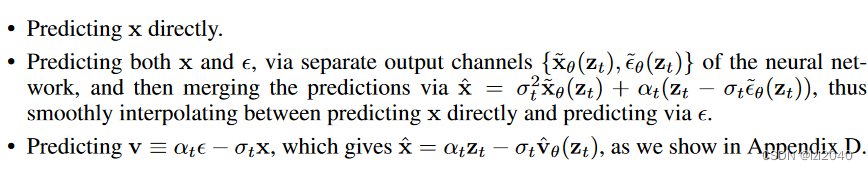
在上面的三种objective中,还涉及到了几种预测方法的实现,具体如下:
(1)predict_start_from_noise:这个函数的作用是根据噪声noise预测最开始的x,也就是去噪的图像。
其中self.sqrt_recip_alphas_cumprod和self.sqrt_recipm1_alphas_cumprod来自
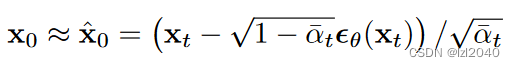
公式,它们分别为:

和

。
公式来源文章:DDPM
def predict_start_from_noise(self, x_t, t, noise): return ( extract(self.sqrt_recip_alphas_cumprod, t, x_t.shape) * x_t - extract(self.sqrt_recipm1_alphas_cumprod, t, x_t.shape) * noise )它对应论文中的公式如下:
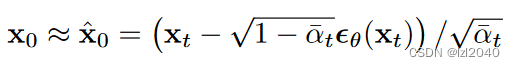
(2)predict_noise_from_start:这个函数的作用是根据图像预测噪声,也就是加噪声。
def predict_noise_from_start(self, x_t, t, x0): return ( (extract(self.sqrt_recip_alphas_cumprod, t, x_t.shape) * x_t - x0) / \ extract(self.sqrt_recipm1_alphas_cumprod, t, x_t.shape) )它对应论文中的公式如下:
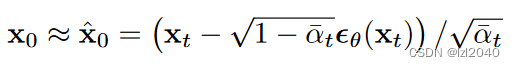
需要注意它是反推过来的,过程如下:
(3)predict_v:预测速度v
def predict_v(self, x_start, t, noise): return ( extract(self.sqrt_alphas_cumprod, t, x_start.shape) * noise - extract(self.sqrt_one_minus_alphas_cumprod, t, x_start.shape) * x_start )它对应论文中的公式:
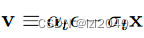
(4)predict_start_from_v:根据速度v预测最初的x,也就是图像
def predict_start_from_v(self, x_t, t, v): return ( extract(self.sqrt_alphas_cumprod, t, x_t.shape) * x_t - extract(self.sqrt_one_minus_alphas_cumprod, t, x_t.shape) * v )它对应论文中的公式如下:
 其中zt相当于xt。
其中zt相当于xt。后向采样过程
sample函数
@torch.no_grad() def sample(self, batch_size = 16, return_all_timesteps = False): image_size, channels = self.image_size, self.channels # 采样的函数 sample_fn = self.p_sample_loop if not self.is_ddim_sampling else self.ddim_sample # 调用该函数 return sample_fn((batch_size, channels, image_size, image_size), return_all_timesteps = return_all_timesteps)该函数的作用是获取采样的函数然后进行调用,采样函数分成两种:p_sample_loop和ddim_sample。
p_sample_loop函数
@torch.no_grad() def p_sample_loop(self, shape, return_all_timesteps = False): batch, device = shape[0], self.betas.device # 随机生成噪声图像 img = torch.randn(shape, device = device) imgs = [img] x_start = None # 遍历所有的t for t in tqdm(reversed(range(0, self.num_timesteps)), desc = 'sampling loop time step', total = self.num_timesteps): # 判断是否使用self-condition self_cond = x_start if self.self_condition else None # 进行采样,得到去噪的图像 img, x_start = self.p_sample(img, t, self_cond) imgs.append(img) # 判断是否返回每个步骤的img还是最后一步的img ret = img if not return_all_timesteps else torch.stack(imgs, dim = 1) # 归一化 ret = self.unnormalize(ret) return ret其中涉及到归一化函数self.unnormalize,含有两种
# normalization functions def normalize_to_neg_one_to_one(img): return img * 2 - 1 def unnormalize_to_zero_to_one(t): return (t + 1) * 0.5p_sample函数
@torch.no_grad() def p_sample(self, x, t: int, x_self_cond = None): b, *_, device = *x.shape, x.device batched_times = torch.full((b,), t, device = x.device, dtype = torch.long) # 获得平均值,方差和x0 model_mean, _, model_log_variance, x_start = self.p_mean_variance(x = x, t = batched_times, x_self_cond = x_self_cond, clip_denoised = True) # 随机生成一个噪声 noise = torch.randn_like(x) if t > 0 else 0. # no noise if t == 0 # 得到预测的图像,img = 平均值 + exp(0.5 * 方差) * noise pred_img = model_mean + (0.5 * model_log_variance).exp() * noise return pred_img, x_startp_mean_variance函数
其中含有p_mean_variance函数,代码实现如下:
def p_mean_variance(self, x, t, x_self_cond = None, clip_denoised = True): # 输入到UNet网络进行预测 preds = self.model_predictions(x, t, x_self_cond) # 得到预测的x0 x_start = preds.pred_x_start # 压缩x0中值的范围至[-1,1] if clip_denoised: x_start.clamp_(-1., 1.) # 得到x0后根据xt和t得到分布的平均值和方差 model_mean, posterior_variance, posterior_log_variance = self.q_posterior(x_start = x_start, x_t = x, t = t) return model_mean, posterior_variance, posterior_log_variance, x_startq_posterior函数
其中q_posterior函数的实现如下:
def q_posterior(self, x_start, x_t, t): # 计算平均值 posterior_mean = ( extract(self.posterior_mean_coef1, t, x_t.shape) * x_start + extract(self.posterior_mean_coef2, t, x_t.shape) * x_t ) # 计算方差 posterior_variance = extract(self.posterior_variance, t, x_t.shape) # 获得一个压缩范围的方差,且取对数 posterior_log_variance_clipped = extract(self.posterior_log_variance_clipped, t, x_t.shape) return posterior_mean, posterior_variance, posterior_log_variance_clipped平均值和方差对应的公式如下:
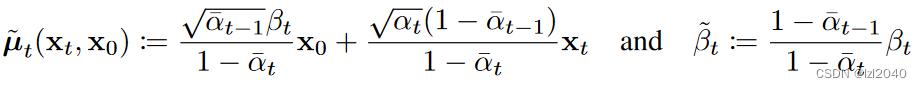
其中self.posterior_mean_coef1对应的是x0前面的系数,self.posterior_mean_coef2对应的是xt前面的系数。
self.posterior_variance对应的beta那部分的系数。
ddim_sample函数
@torch.no_grad() def ddim_sample(self, shape, return_all_timesteps = False): batch, device, total_timesteps, sampling_timesteps, eta, objective = shape[0], self.betas.device, self.num_timesteps, self.sampling_timesteps, self.ddim_sampling_eta, self.objective times = torch.linspace(-1, total_timesteps - 1, steps = sampling_timesteps + 1) # [-1, 0, 1, 2, ..., T-1] when sampling_timesteps == total_timesteps times = list(reversed(times.int().tolist())) time_pairs = list(zip(times[:-1], times[1:])) # [(T-1, T-2), (T-2, T-3), ..., (1, 0), (0, -1)] img = torch.randn(shape, device = device) imgs = [img] x_start = None for time, time_next in tqdm(time_pairs, desc = 'sampling loop time step'): time_cond = torch.full((batch,), time, device = device, dtype = torch.long) self_cond = x_start if self.self_condition else None pred_noise, x_start, *_ = self.model_predictions(img, time_cond, self_cond, clip_x_start = True) imgs.append(img) if time_next上面部分依据的公式为:(文章)
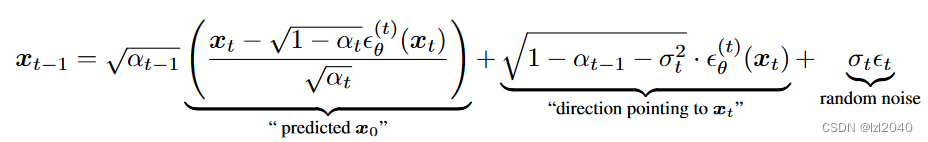
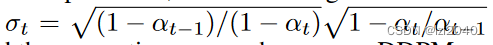
对这些函数的功能做一个总结,为:
- q_sample:实现的从x0到xt扩散过程;
- q_posterior_mean_variance:实现的是后验分布的均值和方差的计算公式;
- predict_start_from_noise:q_sample的逆过程,根据预测的噪音来生成;
- p_mean_variance:根据预测的噪音来计算的均值和方差;
- p_sample:单个去噪step;
- p_sample_loop:整个去噪音过程,即生成过程。
训练的模型(UNet)
后续会继续更新!
对您有帮助请点赞收藏哦!
参考文章
DDIM模型代码实现